Before you import your personal collection of research papers from Zotero into the scienceOS reference manager, a little preparation makes sure every PDF and metadata entry transfers correctly. This new tutorial explains how to sync your desktop Zotero to the web, organise items into collections, and limit each collection to 100 items per import to ensure a smooth transfer.
The tutorial also walks through handling shared group libraries and the import flow in scienceOS. It explains that the Zotero importer is a manual one-time import (it does not maintain continuous sync, re-run the importer to update your scienceOS library). With a well-prepared Zotero library, you can spend less time on housekeeping and more time chatting with your library, exploring citation connections, and drafting literature reviews.
Read the full tutorial: How to import your Zotero web library.