The McClintock Update makes adding sources to projects more intuitive. You can now hand‑pick individual sources from your personal library and add them directly to any project. No more jumping through hoops to build collections first.
The default “Library chat” project – the project containing every source in your library – can now be shared, too. By opening up your full AI reference manager, you and your colleagues can explore and debate the same body of literature in real time.
Finally, to help you evaluate references, scienceOS now computes the SCImago Journal Rank wherever you encounter a source. Whether you are chatting with the internal paper database of 230 M documents, browsing your library, or working in a shared project. This built‑in metric helps you review the reputation of the journal to prioritize papers that meet your standards.
Add single sources to projects
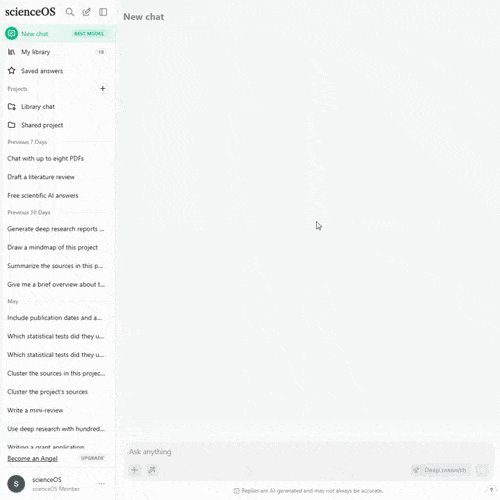
Add individual sources, one or more collections, or your entire library to a project.
(Creating projects is for free.)
Check the journal rank
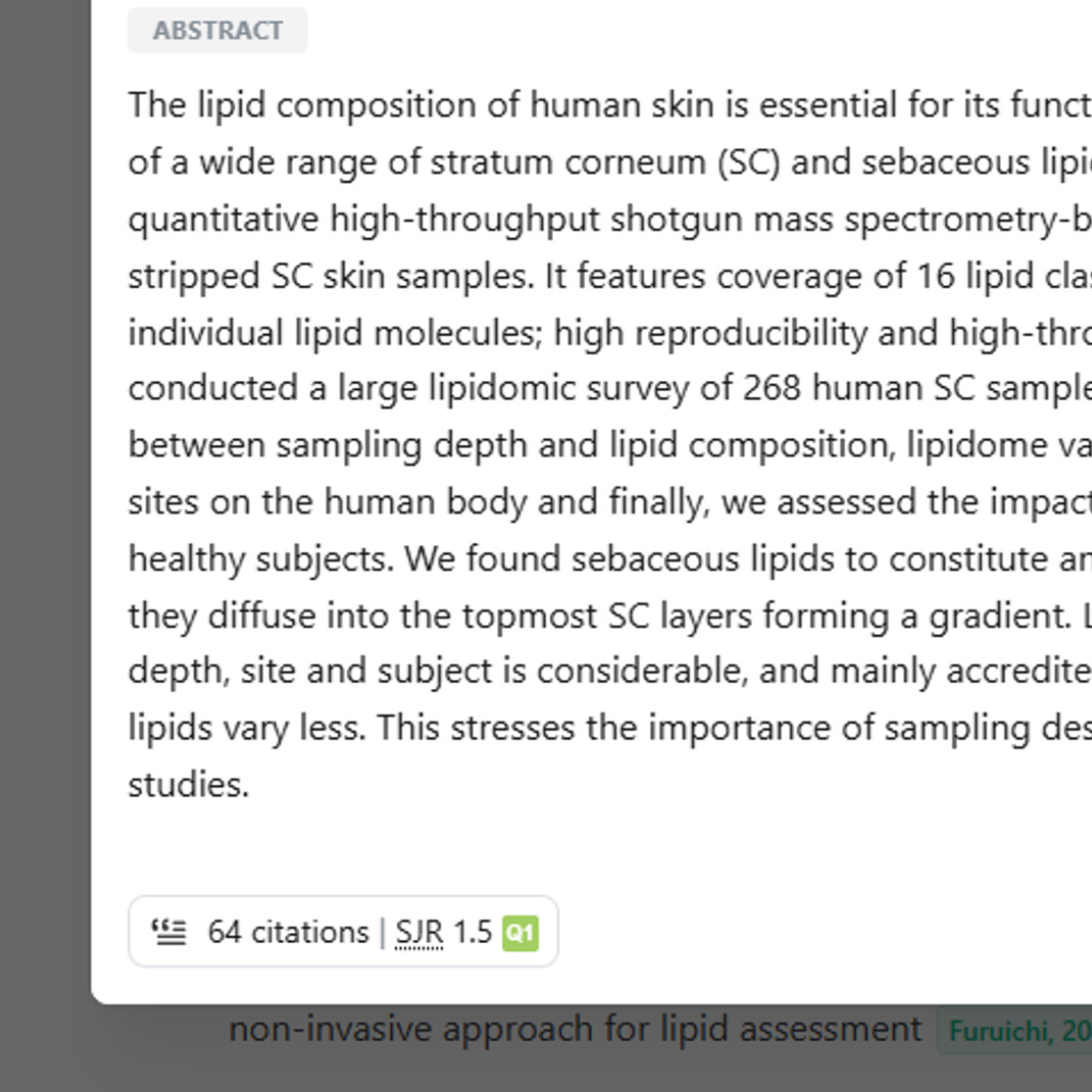
Check the SCImago Journal Rank for a given source to assess the reputation of the journal.
(Viewing the SCImago Journal Rank is for free.)
Why McClintock Update?
This update of scienceOS is dedicated to Barbara McClintock, whose discovery of “jumping genes” revealed the genome’s dynamic, context-dependent nature. McClintock made significant contributions to genetics and genome regulation and was later awarded a Nobel prize for her research.
Get access to eu.scienceOS for your team.
Built to guarantee additional strict EU data‑residency and processing controls, eu.scienceOS delivers the same functionality and support of the standard scienceOS platform – with the added assurance that your data, whether at rest or while being processed, remains on servers within the European Union.
Both versions store all user data in EU‑based data centers. The standard version processes the vast majority of workloads within the EU, but in rare cases may use non‑EU infrastructure; eu.scienceOS eliminates that possibility entirely and runs on dedicated EU infrastructure.
Access to this EU‑only deployment is available to holders of Team or Institution plans, and a DPA is available upon request. Contact us if you want to switch to eu.scienceOS and make use of additional data‑residency and processing controls.
Improvements and bug fixes.
We implemented adjustments to the user interface of scienceOS, made copied text beautiful and adding PDFs to the library more intuitive, and fixed annoying bugs.
Improvements
- Made the transparency effect less distracting
- Improved copying answers via mouse selection
- Added an ‘Add to library’ button for PDFs uploaded to chats
Bug fixes
- Fixed a bug related to the header in Safari browsers
- Fixed bugs where table borders were gone

