The Yates Update introduces a new concept to scienceOS: projects. A project contains sources and collections from your library and/or access to the 230 M papers of our general research database. Now, with project-based workspaces, you can group your sources and chats in one place, helping you trace your research work.
As a starting point, we created a default project for you: ‘Library chat’. The ‘Library chat’ project contains all the sources from your library. It is the new way to chat with your own research paper collection in scienceOS. Additionally, you can create your own projects in scienceOS.
Finally, you can also use the ‘Deep research’ mode in projects. This means, you can now generate long research reports based on hundreds of PDFs. Simply create a project, add relevant PDFs from your library, and use ‘Deep research’. This is particularly helpful to quickly draft a literature review.
Use “Deep research” with PDFs
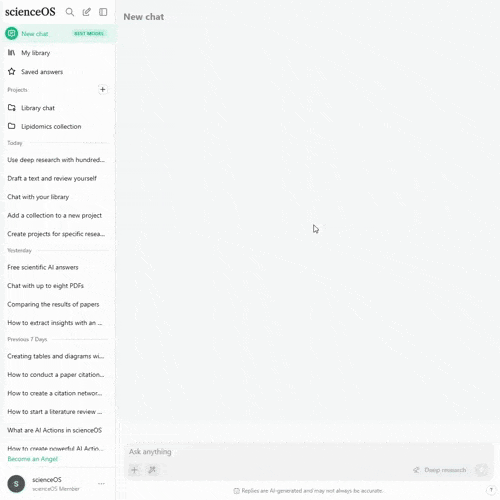
Create projects with sources from your library to run ‘Deep research’ reports based on 100s of PDFs.
(“Deep research” mode requires access to our best model.)
Organize your research
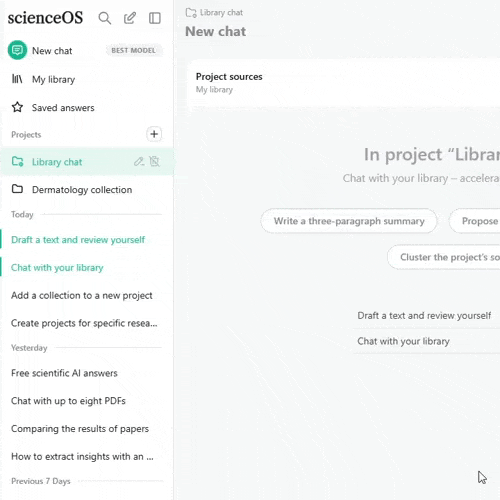
Create projects to organize your sources and chats into different research workspaces.
(Creating projects is for free.)
Why Yates Update?
This update of scienceOS is dedicated to Frances Amelia Yates, whose work helped discover how scholars organized knowledge through memory systems and symbolic structures. Yates made significant contributions to understanding how context and structure enhance the retrieval and use of knowledge.
Fundamental changes to scienceOS.
Projects – workspaces that contain sources from your library and/or access to the 230 M papers of the general database – are a way for you to group your sources and chats in one place. With projects come some changes to scienceOS:
Chatting with your library works now only through chatting with projects.
- To help you get started, we created a default project called ‘Library chat’ that contains all the sources from your library
- Asking a question to your library is no longer possible in the standard chat, you need to use projects
- The respective AI Action has been removed
Chatting with your library/collections and the 230 M research papers at the same time works now only through chatting with projects.
- Go to the respective project and activate ‘Search outside my library’ in the ‘Project sources’
We removed the green ‘Upload PDF’ button in the top right corner to make space for new future features.
- Upload PDFs to a chat by clicking on the ‘plus’ button in the message bar
- Upload PDFs to a chat by dragging and dropping them into the chat
The AI Actions ‘Summarize PDF’ and ‘Turn paper into slides’ have been reworked.
- Please review your derived AI Actions and adjust them
We hope we are making it easy for you to adjust to the new scienceOS. We introduced these changes as we are working on powerful features and projects will be the basis of them.
Improvements and bug fixes.
We implemented adjustments to the user interface of scienceOS, made the PDF chat more powerful, increased the transparency, and fixed annoying bugs.
Improvements
- Updated the beginner’s guide to reflect all changes
- Increased the chat reading frame and output limits of the AI agent
- For Angels, increased the PDF batch upload limit to the library to 50 PDFs
- Added a table of content to chats to jump to specific messages
- Made the behaviour of the AI agent more transparent
- Improved the quality of the PDF chat answers
- Increased the literature coverage from 220M to 225 M research papers
- Removed the green ‘Upload PDF’ button in the top right corner
- Removed the AI Actions ‘Chat with library’ and ‘Chat with collections’
- Reworked the AI Actions ‘Summarize paper’ and ‘Turn paper into slides’
Bug fixes
- Fixed a bug where horizontal scrolling for wide tables was broken
- Fixed bugs that made ‘Deep research’ stop
- Fixed a bug where chatting with huge libraries would only cite few sources

