Organizing an ever‑growing list of citations and PDFs can feel like a full-time job. Grouping articles by topic, finding related studies, and generally managing your citations is time-consuming. The AI personal library of scienceOS brings together automatic metadata extraction, bulk imports, and intuitive collections to organize your literature by topic or project. With built-in discovery tools such as citation networks and analyses, you can identify and add relevant, high-impact papers to further expand your library while organizing your articles in one central space.
Adding papers to your scienceOS library
The literature organization and discovery tools require you to manage your citations and PDFs in the AI reference manager – this starts with uploading up to 4,000 research papers. As an addon, organizing your references in scienceOS also allows you to chat with all your full-text papers yourself and create shared projects to let your colleagues work with your literature.
Organizing your references and PDFs in scienceOS is simple:
- Open the library: Click on ‘My library’ in the sidebar to go to your library.
- Start the upload: Click the pink plus button and choose from the options.
- “Upload PDFs” for directly adding PDF files
- “Import from Zotero” to import collections from Zotero web library
- “Provide DOIs” for importing DOIs (and abstracts) from BibTeX and RIS export files
- Upload your references: Follow the instructions of the upload manager.
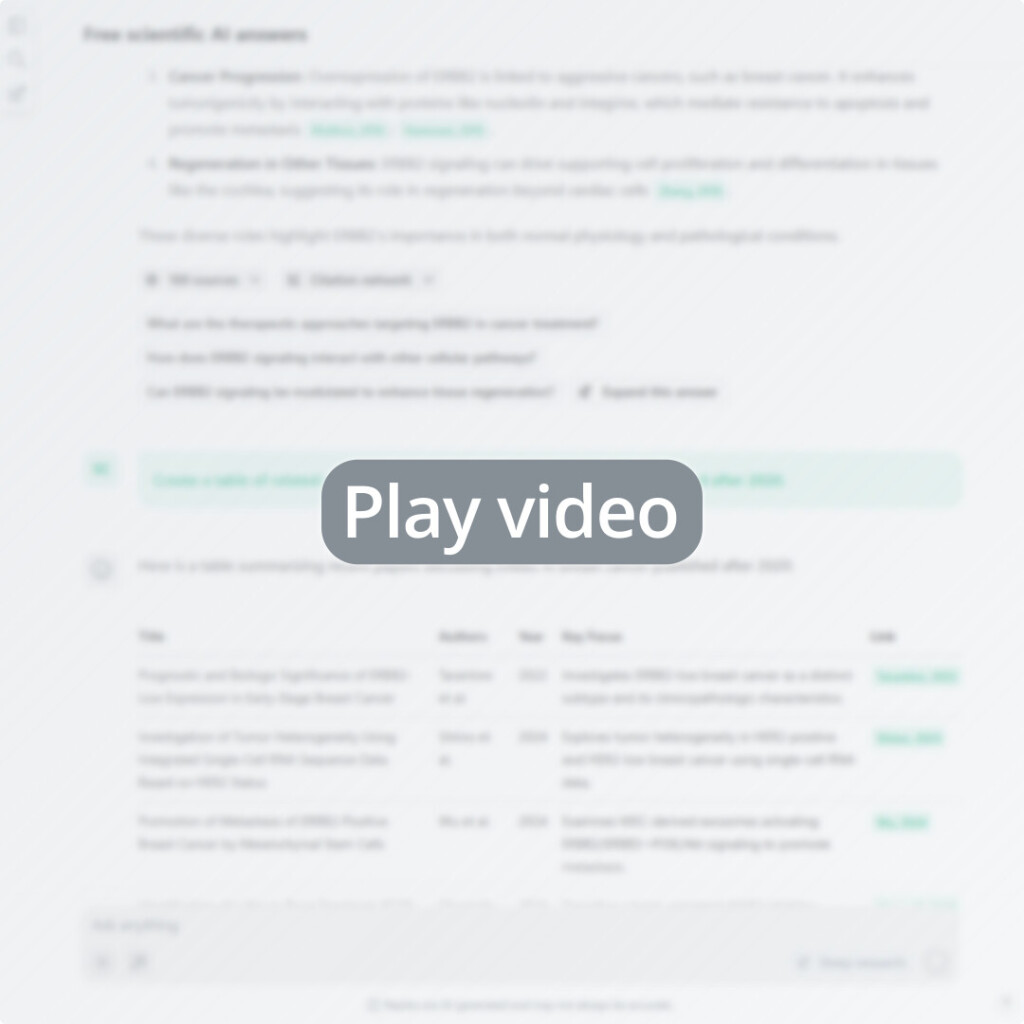
Upload PDFs to your library. A short video showing that you can also drag-and-drop PDFs into the AI reference manager to organize your research papers.
During the import of your references and PDFs, scienceOS automatically parses their metadata to create citation entries and the built-in deduplication protocol makes sure to not create duplicates in your library. Further, when chatting with the AI research agent, any time it cites a source from the scienceOS database or a specific paragraph when chatting with a PDF, you can click “Add to library”. This helps you manage and organize your research papers in one central space.
Organize your references with collections
Once you have built up your library with your PDFs and citations, you can organize your research papers by adding them to collections. Group your references into topic- or project-specific sets (e.g. “CRISPR gene editing”) that mirror your active research or topics of interest. Additionally, by organizing your references into collections, you can set up projects to chat with specific collections from your library for a more focused approach.
- Select sources
Browse your library or use the built-in search function to identify and select relevant sources in the reference manager.
- Add sources to collections
Click “Add to collection(s)” and create new collection tags or choose from existing collections; confirm your selection to finish the process.
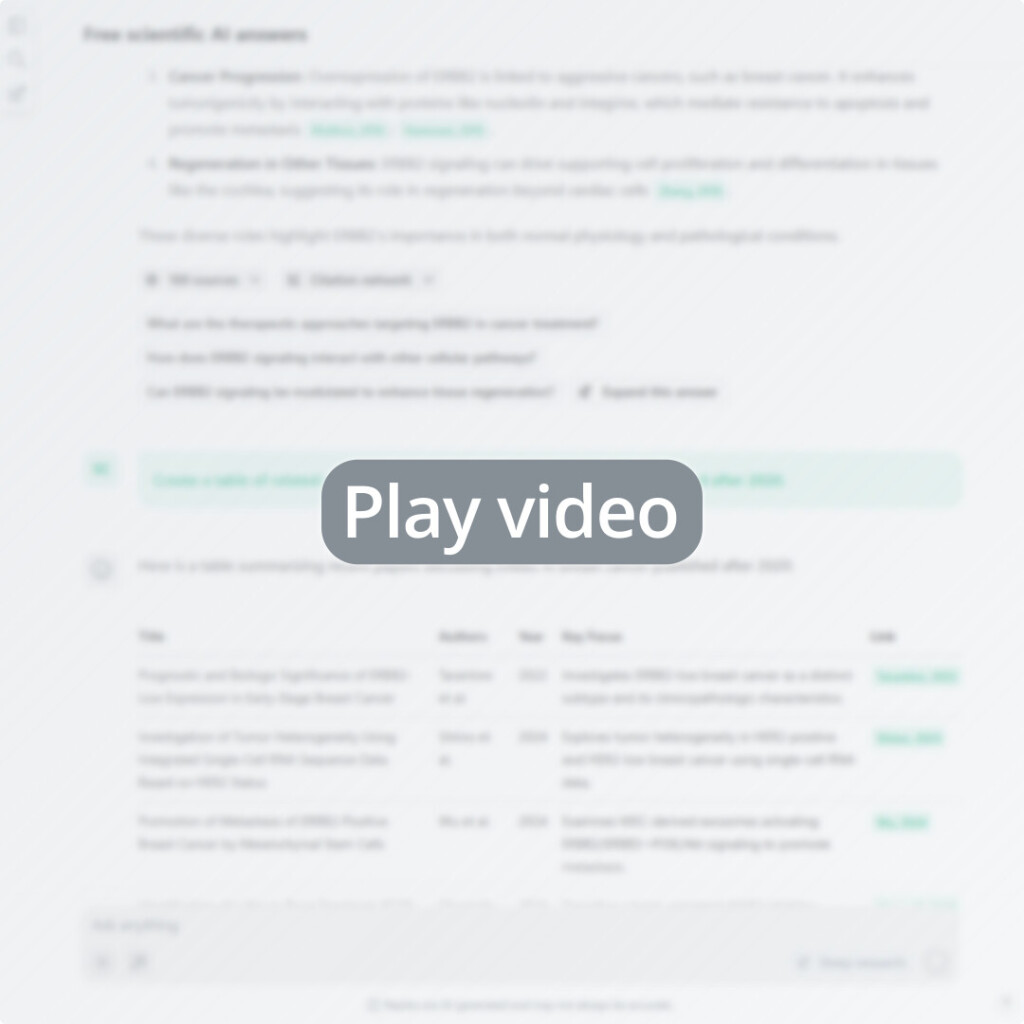
Create collections in your library and chat with them. A brief video that demonstrates the full workflow from uploading PDFs and adding them to a collection to creating a new project from the collection and writing a literature review based on the sources in the project.
Discover related papers for free
To find new academic papers related to your own collection of scientific articles, you may create free citation networks based on the citations in your AI reference manager. Library citation networks help you uncover connections between your citations to expand your research paper database. Each node represents an article and each edge a citation link. Foundational papers are highlighted in blue whereas subsequent research is marked in red. This helps you quickly identify high-impact articles and niche sub-topics, which you can then add to your library.
- Select sources: Browse your library or use the built-in search function to identify and select up to 10 relevant sources in the reference manager from which you want to build the citation network.
- Create citation network: Click the context menu and select “Show in network” to generate a citation network based on the selected sources.
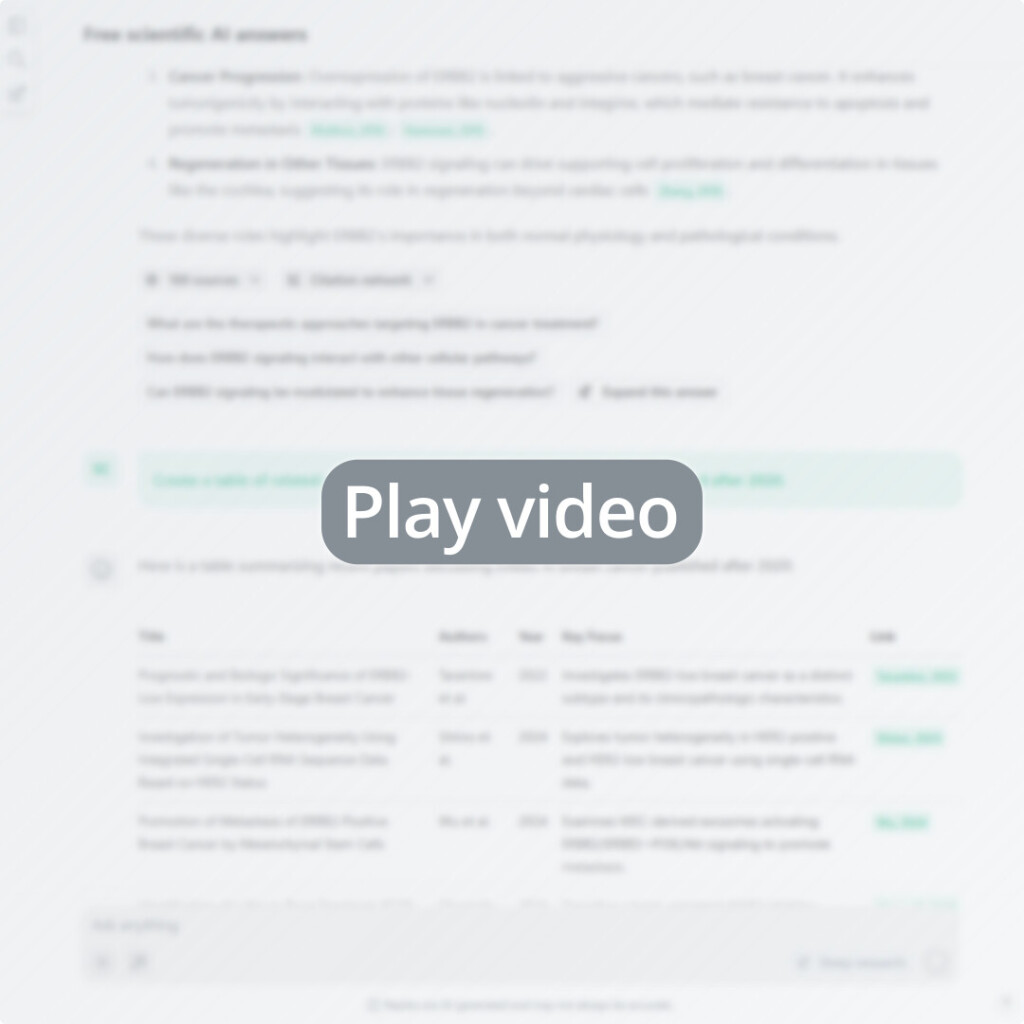
Creating a library-based citation network. A video demonstrating how to identify related papers by creating a citation network in the AI reference manager.
Beyond mapping connections, citation analyses help you assess how a paper is discussed in the field. Select an article in your library, navigate to the “Citations” tab and review which other works support its conclusions, which mention it, and which provide contrasting findings. These insights reveal ongoing debates and under-cited perspectives. Adding them to your reference manager helps you expand and organize your references while staying at the front of your research area.
Organize your references with scienceOS
The scienceOS AI research agent provides you with the tools to manage and organize your citations and PDFs – all within one, free and AI-powered reference manager. Automatic metadata extraction and deduplication, bulk imports, intuitive collections and discovery tools such as citation networks – it helps you manage your papers and grow your library at no cost. With organized references, you are well-positioned to draft literature reviews, generate structured summaries of your PDFs and drive your research forward.




