Sharing research knowledge is essential, not just for advancing science, but for creating a more informed, inclusive, and innovative society. Scientific knowledge builds on both past and ongoing research, typically distributed through academic publications.
Increasingly, researchers are turning to AI research agents like scienceOS to conduct literature reviews, organize their library, and gain insights from full-text papers. When properly disclosed, these tools do more than structure your personal research process – they also function as platforms for sharing, helping scientists collaborate with each other, teach students at universities, and even connect with the public more effectively.
Reliable and transparent systems like scienceOS play a key role in strengthening academic collaboration, supporting a culture of open science, and expanding access to knowledge across disciplines and communities. Here we show practical use cases on how researchers can make use of scienceOS to support collaboration, education, and outreach in their work.
AI-supported research collaborations
Research is rarely a solo effort. Most scientific projects involve collaboration within labs, across disciplines, between institutions, and even across continents. This kind of networked research requires shared access to organized knowledge. With scienceOS, researchers can create a centralized, project-specific database that is both transparent and customizable, giving colleagues shared access to resources while still allowing personal chats.
- Upload papers
Upload PDFs, connect and import your Zotero web library, or add an export of your reference manager to the scienceOS library. (Skip if you already have sources saved to your library.)
- Create a new project
Use the “New project” button on the app homepage or click the plus button in the sidebar to create a new project. Rename it to reflect your topic or goal.
- Add sources to the project
During the project setup, add individual papers, one or more collections, or your entire library to the project sources. You may also enable the “230 million research papers” option to include the scienceOS paper index in your new project. (You can still add further sources or remove irrelevant papers after the creation of the project.)
- Invite colleagues
During the last step of the project setup, copy the project invitation link and send it to your colleagues.
- Manage project members
Once your research partners join, you can manage access to the project as needed and also generate new invitation links by clicking “Share” on the project homepage.
- Ensure knowledge transfer
When a project member generates an important insight by chatting with the project, they can click the “star” button to save the answer to the project feed. All project members will then be able to participate in their discovery, be inspired, and not ask the same questions to prevent double work.
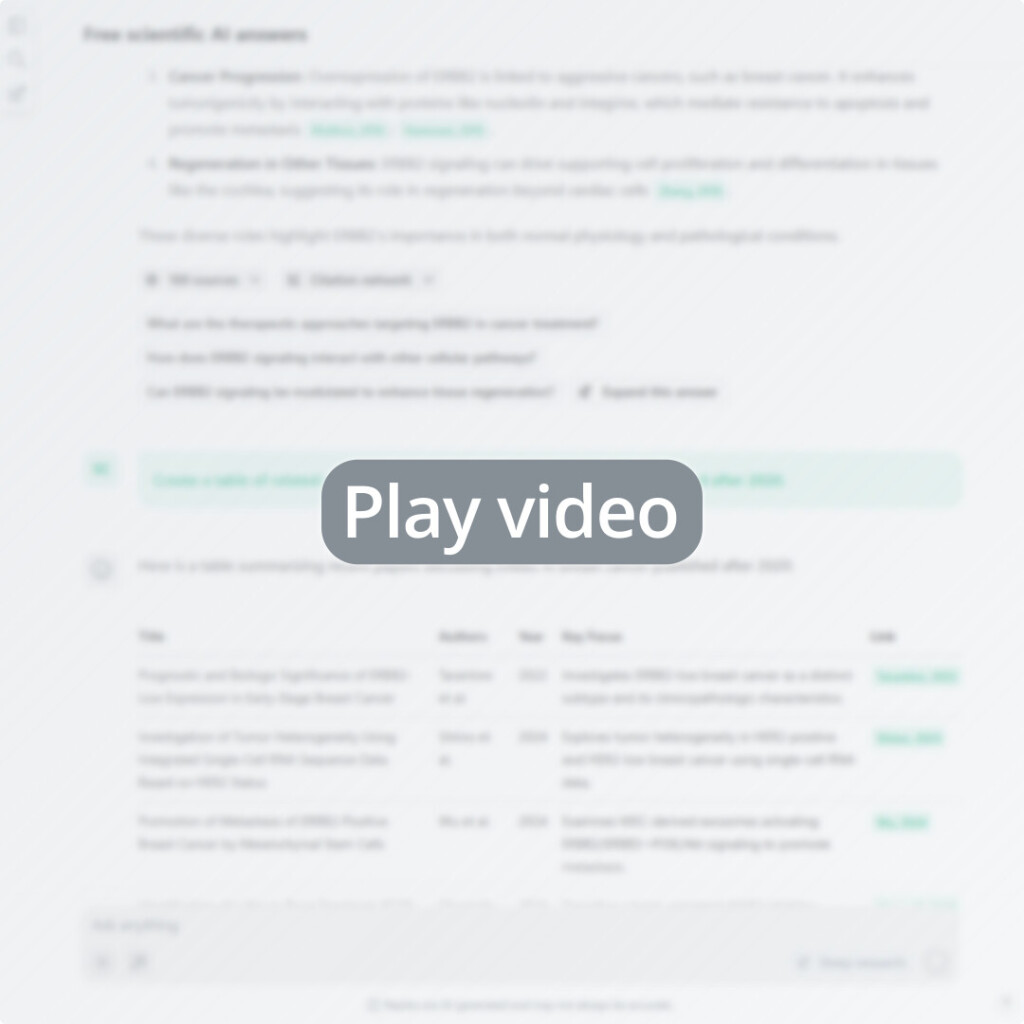
Invite colleagues to a project. A short video showing how to create a new project, adjust the project sources, and share it with colleagues to collaboratively contribute insights to the research project.
ScienceOS prevents duplication of sources and work by offering structured, shared project environments. This promotes knowledge sharing and allows teams to tackle global research challenges more effectively.
Interactive academic education with AI
Open access to high-quality research directly supports education and training. With scienceOS, educators can share organized reading lists and resources to enhance classroom learning and foster independent study.
Here is how to use it:
- Upload papers: Upload literature relevant to a course or topic. (You may also upload academic writing guidelines and similar documents.)
- Create a new project: Click on the “New project” button on the app homepage or use the plus button in the sidebar to create a new project and rename it.
- Add sources to the project: Select the previously uploaded materials during the project setup to add them to the project sources.
- Invite students: Copy the invitation link and send it to your students. (After finishing the setup of the project, click “Share” on the project homepage to turn the invitation link into a QR code and add it to your slides.)
- Let students explore: Students can access the shared project folder to explore readings, prepare for exams, or review course references on their own.
For professors and instructors, this approach offers a seamless way to integrate up-to-date research into the curriculum, encouraging critical thinking and reinforcing evidence-based learning.
Sharing knowledge with the public
Making scientific research accessible to the public helps build trust in science. Whether through science communication events, outreach projects, or public talks, research needs to be translated into formats people can understand and engage with.
Similarly to integrating the AI research agent into academic education, scienceOS can become a key part of your lab’s science communication strategy:
- Upload papers: Upload the most relevant or easy-to-digest literature on your topic.
- Create a new project: Create a new project from the app homepage or click the plus button in the sidebar to create a new project. Give it a catchy name.
- Add sources to the project: Add the previously uploaded literature to the project sources.
- Adjust project settings: After the project setup, click the three-dots icon on the project homepage to customize the behaviour of the AI agent for this project. For example, you could instruct the AI agent to always provide answers that suit medical students.
- Generate QR code: Click “Share” to generate a QR code and add it to your slides or event materials. You may also print it and place it on your stand.
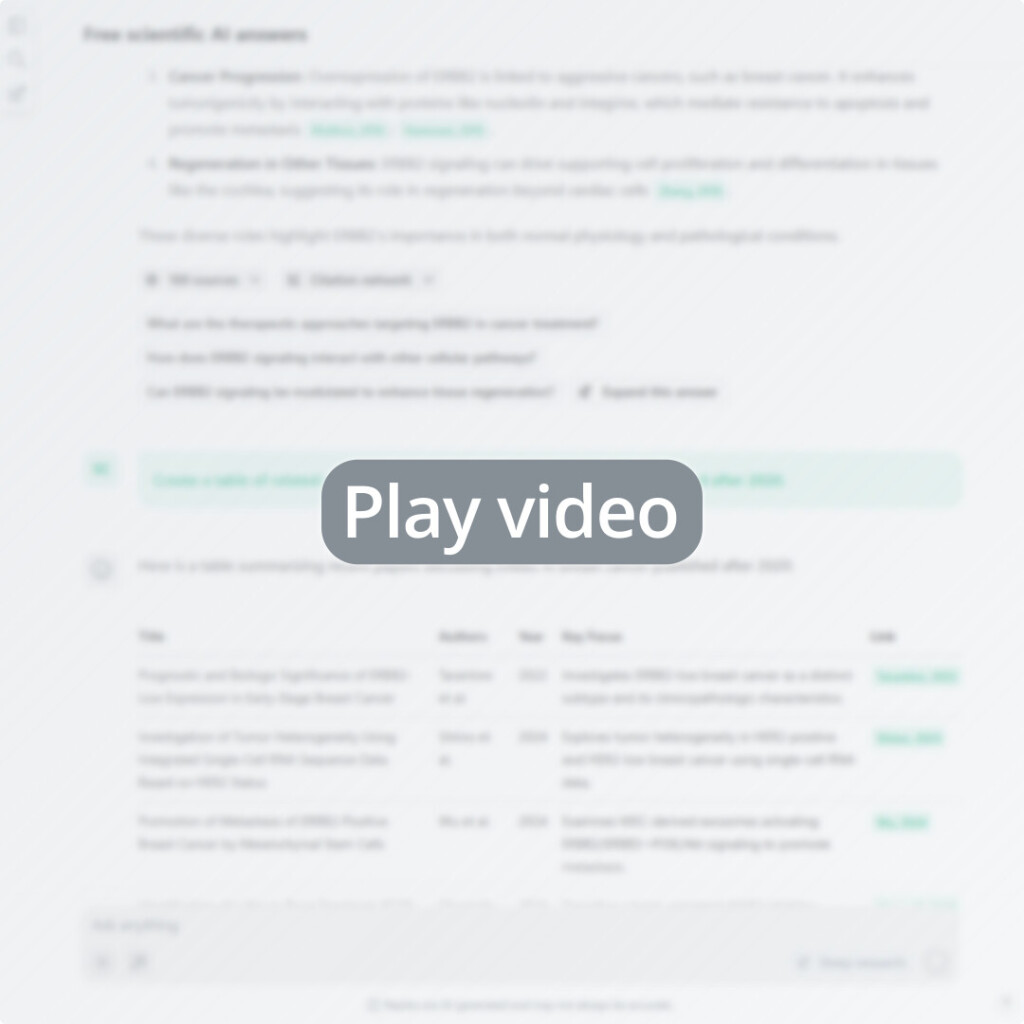
Sharing knowledge with the public. A brief video showing how to customize the behavior of the AI agent within a project to a specific audience, and how a saved answers can be used as a starting point for independent, scientific exploration.
This allows the audience of your research outreach – after creating a free account – to instantly access curated resources and even engage with your curated AI research assistant. Creating a shared project bridges the gap between complex science and public curiosity, offering a fresh channel for accessible engagement.
Using AI to share knowledge
Whether you are collaborating on a cross-disciplinary project, supporting student learning, or communicating with the public, sharing scientific knowledge is a hallmark of science. AI research tools like scienceOS not only help researchers manage their academic workflows but also provide a structured, transparent, and interactive framework for knowledge sharing across the research ecosystem.
By using appropriate tools and strategies, the scientific community can establish stronger networks, promote an open culture, and ensure that both past and present knowledge continue to shape the future.



