Release notes
Stay up to date with every new release of scienceOS: review new features, improvements, and fixes to optimize your workflows in the AI research tool.
-

Shannon Update
You can now chat with figures in scienceOS.
The Shannon Update acknowledges that research is not just written words. Figures, diagrams, and plots often hold insights that text alone cannot convey. Now, these visual elements are part of your PDFs in scienceOS. When a PDF has been processed with OCR+, the AI can “see” the figures, making them accessible for conversation and analysis.
You can now ask questions directly about figures, from a single chart to a complex table. Whether the PDF is yours or part of a shared project, the AI interprets the visuals, helping you uncover patterns, extract meaning, and explore insights that were previously hidden within these elements.
What is OCR+?
Users on the Angel, Team, and Institution plans can extract information from scanned PDFs, handwritten notes, figures, and tables using OCR+. PDFs that have been processed with OCR+ are marked as PDF+. Previously uploaded PDFs have not been been reprocessed with OCR+ automatically. To reprocess an old PDF, either reupload the PDF to scienceOS or select the source in your library or chat, and click on the reupload message.
Capturing the full meaning
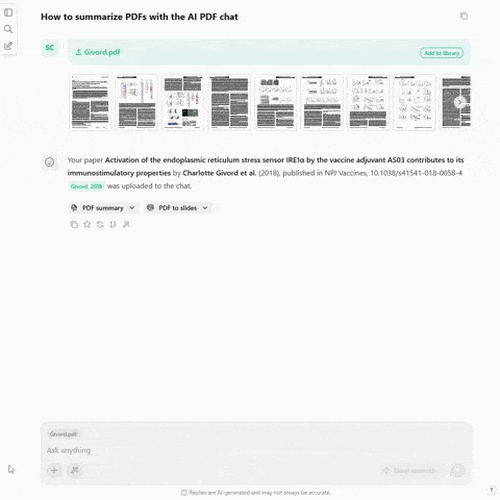
Chat with your OCR+ processed PDFs to get answers featuring relevant figures.
(Answers based on figures requires a paid plan.)
Understanding complex figures

Ask questions about figures to understand the data in context of your research.
(Asking questions to figures requires a paid plan.)
Why Shannon Update?
This update of scienceOS is dedicated to Claude Elwood Shannon, who laid the foundations of information theory and showed how meaningful signals can be extracted from complex, noisy representations. His work transformed diagrams, symbols, and imperfect signals into communicable knowledge.
A major redesignd of the AI research agent.
We conducted a major redesign of the AI research agent. Driven by new AI capabilities and informed by hundreds of interviews with academic researchers in 2025, the goal was to make the agent more helpful, transparent, and intuitive to work with. Not by adding complexity, but by aligning it more closely with how researchers think and work across different research contexts.
- Self-awareness: The AI can now explain how scienceOS works and how its features can support your specific research tasks. You can ask about its capabilities directly or explain your research project to receive more specific guidance.
- Transparency: The agent’s reasoning is now visible through thinking notes, helping you understand how conclusions are reached and building trust in the research process.
- Intuitive behavior: Whether you are working outside or inside of a project, the AI now behaves consistently. This removes the need to understand context-specific limitations and makes it easier to anticipate what the agent can do.
- Stronger agency: With more freedom to plan and strategize, the AI acts as a more capable research collaborator, supporting complex tasks and helping you explore ideas more efficiently.
Try the redesigned AI agent and explore how the new scienceOS can support your research from first question to final insight.
The “Trust in AI” survey.
ScienceOS was developed to assist researchers while respecting their autonomy, expertise, and ethical considerations. We invite you to take a short survey to share how scientists like you experience and trust AI tools such as scienceOS. Your insights are essential for shaping AI that supports rigorous, responsible, and transparent research.
The survey takes 2:45 minutes, and your perspective will directly influence the ongoing development of scienceOS. Take the survey.
Our new institution plan.
We updated our terms of use to introduce our new Institution plan, designed for universities and research organizations that want to provide scienceOS to their researchers and students. The plan features usage-based pricing with an optional maximum spending cap for full cost control, as well as dedicated student licenses.
Institutions that inquire by March 31st 2026 can benefit from a special introductory discount. If you are interested in bringing scienceOS to your institution, we invite you to get in touch to learn more.
Improvements and bug fixes.
We implemented improvements related to (shared) projects, made comfort adjustments, improved the accuracy of the scienceOS AI agent, and fixed some bugs.
Improvements
- Integrated a warning shown when the LLM context is exhausted
- Added “Sort by first author” to library
- Implemented a “Get PDF” button to find and download the full-text PDF
- Moved the PDF tab to the second position
- Provided the AI agent with basic data about the user’s library
- Integrated indicators for applied filters that were used during searching
- Added the possibility to filter by journal name
- Implemented link deduplication for reduced visual clutter
- Simplified the full-screen behavior in PDF viewer
- Integrated support for common HTML tags in AI responses
- Made the PDF viewer header translucent
Bug fixes
- PDFs part of a project could still be added to the project
- Rotated PDFs were not shown correctly
- Non-PDF files could be uploaded to scienceOS
- Sometimes, the cursor did not blink anymore
- After asking a question, the chat bar was no longer in focus
- Paragraphs with $ signs triggered TeX conversion wrongfully
- Zotero import counter did not match number of imported sources
- Reuploading certain PDFs created multiple entries in library
- App would endlessly reload in rare cases
- Slow sign-in
- Slideshows with vertical slides were not shown correctly
- Scroll-to-bottom button was unreliable on mobile devices
-

Meitner Update
You can now branch new discussions from any chat or saved answer within scienceOS.
The Meitner Update acknowledges that research rarely follows a straight path and that scientific insights constantly evolve. You can now branch new chats from any point in an existing conversation within scienceOS. This feature lets you explore alternative hypotheses or interpretations while maintaining a clear link to the original idea that inspired them.
Similarly, with the new version of scienceOS, saved answers can now serve as starting points for new discussions. You can start a new chat from any of your saved answers – or from a colleague’s saved answer if you are both part of the same shared project. This makes it easier to build on existing insights, draw inspiration, and explore new perspectives.
Finally, to help you manage all your uploads, you can now delete uploaded files from your scienceOS library and account. Simply select listed or unlisted sources in your library and choose the option ‘Delete source’.
Branching chats
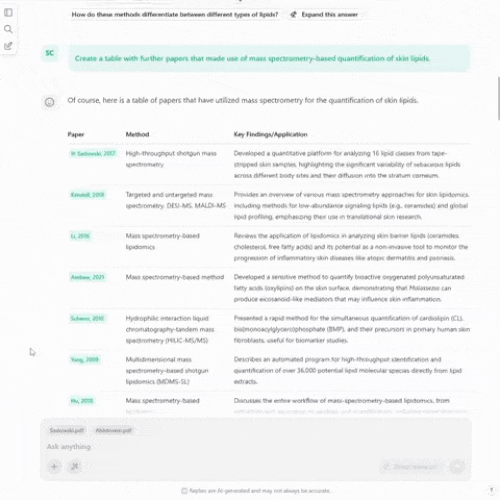
Use the branching icon in a chat to begin a new thread from this point and explore further ideas.
(Branching chats is for free.)
Building on insights
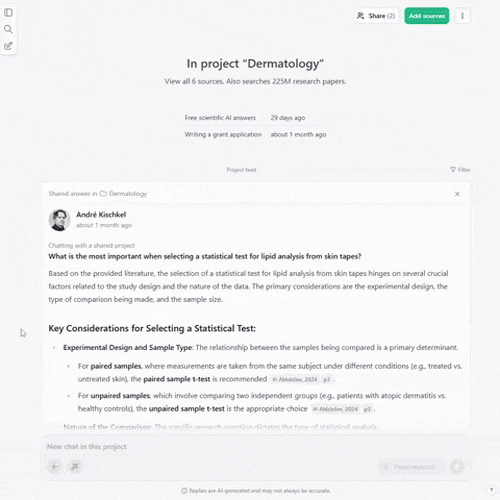
Branch from your or a colleague’s saved answer to start a new chat and build on gained insights.
(Starting a chat from a saved answer is for free.)
Why Meitner Update?
This update of scienceOS is dedicated to Elise ‘Lise’ Meitner, who developed the physical explanation and theoretical framework for nuclear fission, the process by which an atomic nucleus splits into smaller parts, releasing energy and giving rise to new elements.
The “Trust in AI” survey.
ScienceOS was developed to assist researchers while respecting their autonomy, expertise, and ethical considerations. We invite you to take a short survey to share how scientists like you experience and trust AI tools such as scienceOS. Your insights are essential for shaping AI that supports rigorous, responsible, and transparent research.
The survey takes 2:45 minutes, and your perspective will directly influence the ongoing development of scienceOS. Take the survey.
Improvements and bug fixes.
We implemented improvements related to (shared) projects, made comfort adjustments, improved the accuracy of the scienceOS AI agent, and fixed some bugs.
Improvements
- Made searching in your library during project creation more powerful
- Added information about location of PDFs uploaded to a chat
- Replaced “My uploads” in settings with list of unlisted sources in library
- Added a screen to help users that cannot login due to timestamp failure
- Improved answer accuracy of AI agent
- Integrated quick filters for project feeds and my feed
- Many improvements related to projects, project chats, and saved answers
- Added rename and delete/leave to all project menus
- Removed visual clutter to increase simplicity
- Implemented warnings for leaving shared projects
Bug fixes
- Fixed a bug where mathematical formulas were rendered incorrectly
- Fixed a bug where the AI agent would stop responding in very long chats
- Fixed bugs related to citation summaries
-

Senge Update
You can now document and share insights within scienceOS.
The Senge Update makes projects, collaborative workspaces within scienceOS, a more central aspect of scienceOS. All projects, your own and shared ones, are now shown on your app homepage to quickly continue with your ongoing research.
Further, the new version of scienceOS enables you to document and share AI answers with your colleagues. When you save an answer, it will now be added to the ‘project feed’ of the respective project. In a shared project, all project members will be able to see and read the saved answers. This helps you document valuable insights for yourself, prevent double work in teams, and may even serve as an inspiration for your colleagues.
All saved answers from your private and your shared projects will be shown in ‘my feed‘ on your in-app homepage. If you are part of multiple shared projects, this will help you grasp what has been going on since your last login.
Finally, to help you import your literature collection into your library and share papers with your colleagues, you can now import collections directly from your Zotero web library. (Tip: Import your reference manager to scienceOS to quickly check if any of the imported papers has been retracted. You will see a red marker in front of the title of a retracted paper.)
Create a shared project
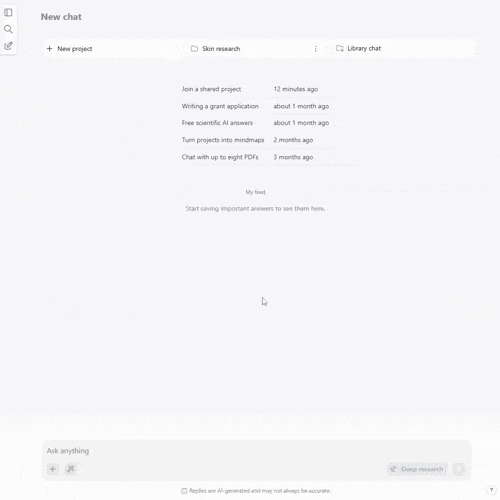
Create a shared project from your app homepage to share sources and insights with your colleagues.
(Creating shared projects is for free.)
Document and share answers
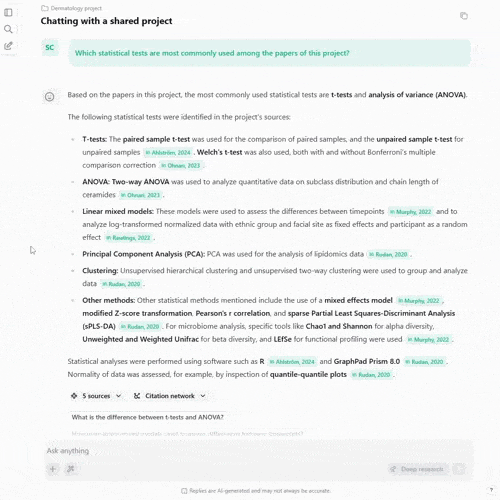
‘Star’ an answer within a project to add it to the project feed and share it with all project members.
(Sharing saved answers is for free.)
Why Senge Update?
This update of scienceOS is dedicated to Peter M Senge, who popularized the concept of the learning organization, organizations that facilitate the learning of all members and continuously transform themselves through shared knowledge.
New and more powerful AI models.
Over the course of the last few months, we carefully evaluated the capabilities of new AI models. Today, we replace both our models (the ‘best model’ for our Angel plan users and the ‘small model’ for our free users) with new reasoning LLMs that “think” before answering.
The ‘best model’ is a powerful reasoning LLM that is capable of elegantly handling complex research tasks. The ‘small model’ is more powerful than the previous ‘small model’, but not as capable as the ‘best model’. Both of the new AI models provide more detailed answers than the previous models. To always use our ‘best model’, consider subscribing to the Angel plan.
Improvements and bug fixes.
We implemented comfort adjustments, reworked the scienceOS app homepage, allowed changing the user name, and fixed some bugs.
Improvements
- Made it possible to move chats from one project to another
- Filter chat history to only show chats of the selected project
- Implemented a project creation dialog to help create projects
- Removed the infamous slider on the app homepage
- Free users can now upload up to 50 PDFs at once to their library
- Added a function to change the user name in the settings
- Flagging of retracted papers in chats and the library
- Added a full chat export button
- Implemented some emojis for entertainment during PDF uploads
Bug fixes
- Fixed a bug where Safari users had to upload PDFs twice
- Fixed a bug where the app extends beyond the screen on mobile
- Fixed a bug where the chat bar and header broke on mobile
- Fixed a bug where the collections icon would be too small
- Fixed a bug where the scroll down button would not go to end of the chat
- Fixed a bug where tool tips were shown outside of screen
- Fixed bugs related to custom instructions
- Fixed bugs related to browser extensions for translation
- Fixed bugs where users were discouraged from coding with scienceOS
- Fixed bugs where the app would become slow
-

McClintock Update
You can now add individual sources to projects in scienceOS.
The McClintock Update makes adding sources to projects more intuitive. You can now hand‑pick individual sources from your personal library and add them directly to any project. No more jumping through hoops to build collections first.
The default “Library chat” project – the project containing every source in your library – can now be shared, too. By opening up your full AI reference manager, you and your colleagues can explore and debate the same body of literature in real time.
Finally, to help you evaluate references, scienceOS now computes the SCImago Journal Rank wherever you encounter a source. Whether you are chatting with the internal paper database of 230 M documents, browsing your library, or working in a shared project. This built‑in metric helps you review the reputation of the journal to prioritize papers that meet your standards.
Add single sources to projects
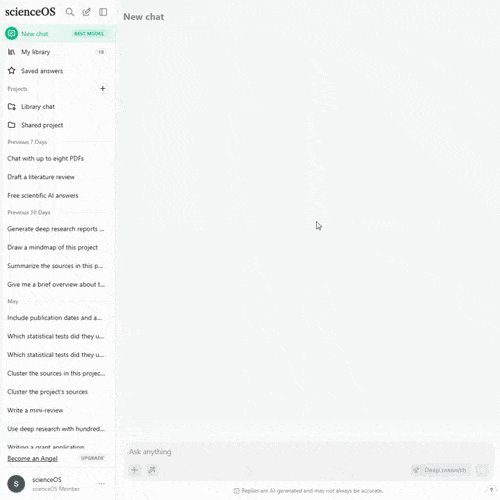
Add individual sources, one or more collections, or your entire library to a project.
(Creating projects is for free.)
Check the journal rank
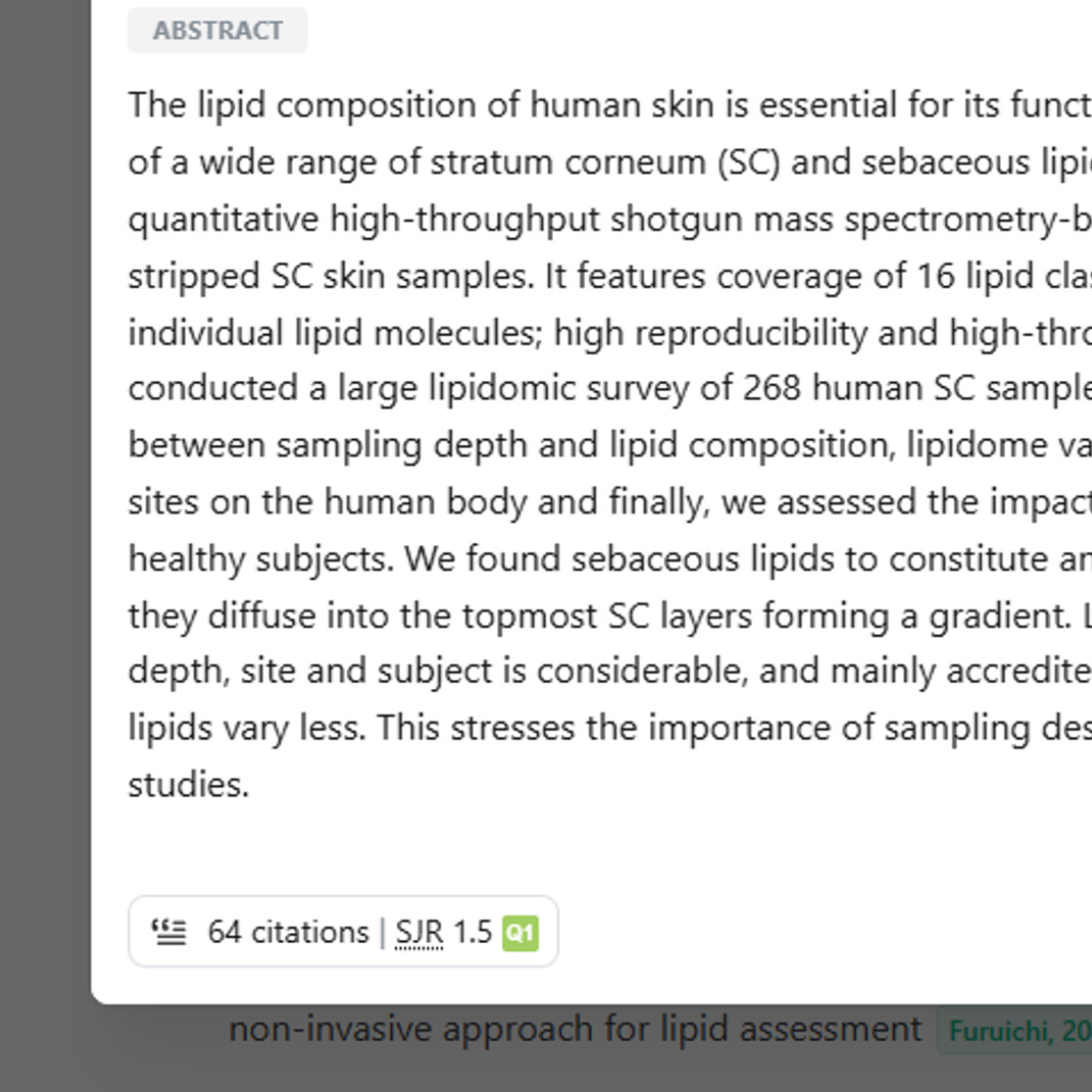
Check the SCImago Journal Rank for a given source to assess the reputation of the journal.
(Viewing the SCImago Journal Rank is for free.)
Why McClintock Update?
This update of scienceOS is dedicated to Barbara McClintock, whose discovery of “jumping genes” revealed the genome’s dynamic, context-dependent nature. McClintock made significant contributions to genetics and genome regulation and was later awarded a Nobel prize for her research.
Get access to eu.scienceOS for your team.
Built to guarantee additional strict EU data‑residency and processing controls, eu.scienceOS delivers the same functionality and support of the standard scienceOS platform – with the added assurance that your data, whether at rest or while being processed, remains on servers within the European Union.
Both versions store all user data in EU‑based data centers. The standard version processes the vast majority of workloads within the EU, but in rare cases may use non‑EU infrastructure; eu.scienceOS eliminates that possibility entirely and runs on dedicated EU infrastructure.
Access to this EU‑only deployment is available to holders of Team or Institution plans, and a DPA is available upon request. Contact us if you want to switch to eu.scienceOS and make use of additional data‑residency and processing controls.
Improvements and bug fixes.
We implemented adjustments to the user interface of scienceOS, made copied text beautiful and adding PDFs to the library more intuitive, and fixed annoying bugs.
Improvements
- Made the transparency effect less distracting
- Improved copying answers via mouse selection
- Added an ‘Add to library’ button for PDFs uploaded to chats
Bug fixes
- Fixed a bug related to the header in Safari browsers
- Fixed bugs where table borders were gone
-

Ostrom Update
You can now share access to your library with your colleagues in scienceOS.
With the last update, we added projects to scienceOS – workspaces that help you group sources from your library and chats in one place. With the Ostrom Update, you can now create shared projects and invite colleagues to view and discuss sources from your library. This makes it easier to build knowledge together in a trusted environment. Whether you are mentoring students, coordinating with co-authors, or exploring a new topic with peers, shared projects keep everyone on the same page.
You can also be invited to join shared projects created by your colleagues, giving you access to their AI reference manager. As your chats will remain private, this update supports open collaboration while maintaining individual control. It is especially helpful when joining a new collaboration, getting up to speed on a topic, or contributing to a paper with confidence in the materials provided.
Create a shared project
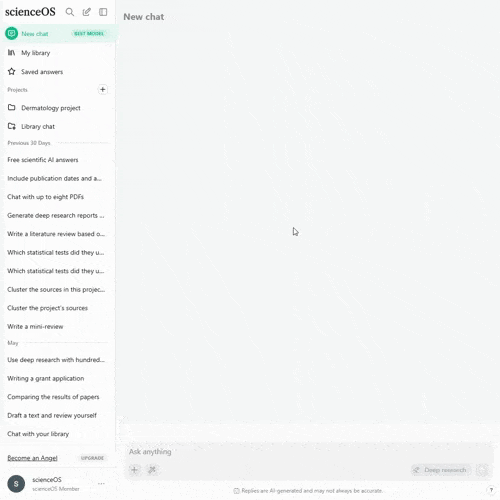
Create a project and add relevant sources to it. Then, click “Share” to generate an invitation link.
(Creating shared projects is for free.)
Join a shared project
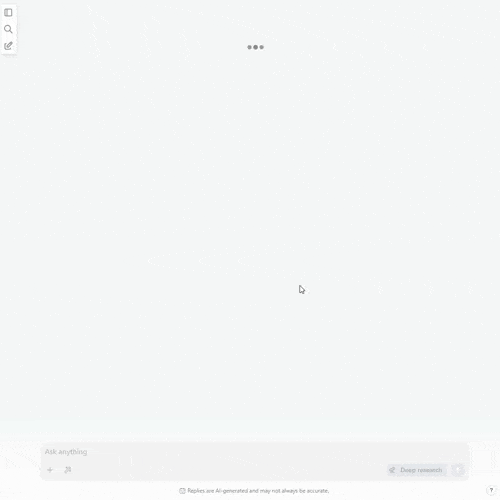
Ask for an invitation to a colleague‘s project to check their sources and chat with them.
(Joining a shared project is for free.)
Why Ostrom Update?
This update of scienceOS is dedicated to Elinor Ostrom, who made significant contributions to political science and economics through her study of how communities manage shared resources. Ostrom’s research on collective action, self-governance, and trust laid the foundation for understanding how collaboration can succeed without centralized control.
Join the pilot program of scienceOS for business.
We believe that the only way to build useful software for scientists is by engaging directly with the scientific community. Through conversations with researchers in academia and industry, we found that: while academic and industrial R&D share many challenges, companies often require tailored solutions.
In response, we have begun developing scienceOS for business – a flexible framework designed to adapt scienceOS to industrial research settings.
We are now inviting up to three companies to participate in our pilot program and help shape this new version. If your organization is interested, please email us at [email protected] with a short description of how you currently use scienceOS and what additional capabilities you would need to support your R&D.
Improvements and bug fixes.
We implemented adjustments to projects in scienceOS, gave the AI research agent additional capabilities, added a changelog, and fixed annoying bugs.
Improvements
- Brought back the “Start a collection chat”-button to the library
- Added a sidebar to projects to list all project sources
- Made deleting projects a two-step process
- Added a “try it online” function for code developed with scienceOS
- Allowed uploading PDFs from library directly to a chat
- Made the chat header translucent
- Gave the AI research Agent the option to write longer answers
- Gave the AI research Agent the option to answer questions about scienceOS
- Added a changelog to our website
Bug fixes
- Fixed a bug where the app sidebar would hang on mobile
- Fixed a bug where “recent uploads” would not show most recent uploads
- Fixed a bug where the AI Agent would use collection filters without reason
- Fixed a bug where custom project instructions were ignored
- Fixed a bug where the download button for diagrams was inaccessible
- Fixed a bug where users could not log in
- Fixed multiple bugs where scienceOS would become slow and crash
-

Yates Update
You can now create projects to organize your chats and research.
The Yates Update introduces a new concept to scienceOS: projects. A project contains sources and collections from your library and/or access to the 230 M papers of our general research database. Now, with project-based workspaces, you can group your sources and chats in one place, helping you trace your research work.
As a starting point, we created a default project for you: ‘Library chat’. The ‘Library chat’ project contains all the sources from your library. It is the new way to chat with your own research paper collection in scienceOS. Additionally, you can create your own projects in scienceOS.
Finally, you can also use the ‘Deep research’ mode in projects. This means, you can now generate long research reports based on hundreds of PDFs. Simply create a project, add relevant PDFs from your library, and use ‘Deep research’. This is particularly helpful to quickly draft a literature review.
Use “Deep research” with PDFs
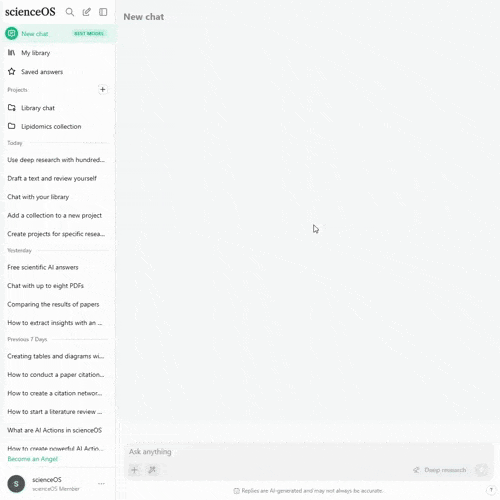
Create projects with sources from your library to run ‘Deep research’ reports based on 100s of PDFs.
(“Deep research” mode requires access to our best model.)
Organize your research
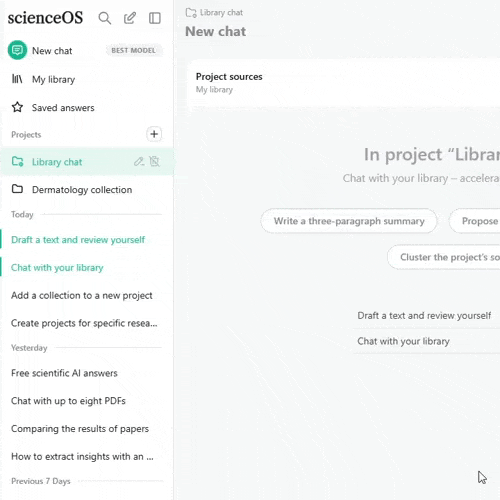
Create projects to organize your sources and chats into different research workspaces.
(Creating projects is for free.)
Why Yates Update?
This update of scienceOS is dedicated to Frances Amelia Yates, whose work helped discover how scholars organized knowledge through memory systems and symbolic structures. Yates made significant contributions to understanding how context and structure enhance the retrieval and use of knowledge.
Fundamental changes to scienceOS.
Projects – workspaces that contain sources from your library and/or access to the 230 M papers of the general database – are a way for you to group your sources and chats in one place. With projects come some changes to scienceOS:
Chatting with your library works now only through chatting with projects.
- To help you get started, we created a default project called ‘Library chat’ that contains all the sources from your library
- Asking a question to your library is no longer possible in the standard chat, you need to use projects
- The respective AI Action has been removed
Chatting with your library/collections and the 230 M research papers at the same time works now only through chatting with projects.
- Go to the respective project and activate ‘Search outside my library’ in the ‘Project sources’
We removed the green ‘Upload PDF’ button in the top right corner to make space for new future features.
- Upload PDFs to a chat by clicking on the ‘plus’ button in the message bar
- Upload PDFs to a chat by dragging and dropping them into the chat
The AI Actions ‘Summarize PDF’ and ‘Turn paper into slides’ have been reworked.
- Please review your derived AI Actions and adjust them
We hope we are making it easy for you to adjust to the new scienceOS. We introduced these changes as we are working on powerful features and projects will be the basis of them.
Improvements and bug fixes.
We implemented adjustments to the user interface of scienceOS, made the PDF chat more powerful, increased the transparency, and fixed annoying bugs.
Improvements
- Updated the beginner’s guide to reflect all changes
- Increased the chat reading frame and output limits of the AI agent
- For Angels, increased the PDF batch upload limit to the library to 50 PDFs
- Added a table of content to chats to jump to specific messages
- Made the behaviour of the AI agent more transparent
- Improved the quality of the PDF chat answers
- Increased the literature coverage from 220M to 225 M research papers
- Removed the green ‘Upload PDF’ button in the top right corner
- Removed the AI Actions ‘Chat with library’ and ‘Chat with collections’
- Reworked the AI Actions ‘Summarize paper’ and ‘Turn paper into slides’
Bug fixes
- Fixed a bug where horizontal scrolling for wide tables was broken
- Fixed bugs that made ‘Deep research’ stop
- Fixed a bug where chatting with huge libraries would only cite few sources
-

Norman Update
You can now batch upload PDFs and generate “Deep research” reports.
The Norman Update makes scienceOS more intuitive to use: you can now upload up to 4,000 PDFs directly to your your scienceOS library, create citation networks from your reference manager, and generate ‘deep research’ reports.
The new scienceOS library makes growing your literature collection and chatting with thousands of PDFs more intuitive: upload your full-text papers directly to your library or add PDFs from your previous uploads. Further, you can now select up to 10 sources in your library and turn them into a citation network; this helps you identify foundational and new research papers that may be missing in your reference manager. Additionally, the ‘Deep research’ mode instructs scienceOS to generate a a comprehensive research report based on hundreds of sources.
Add PDFs to your library
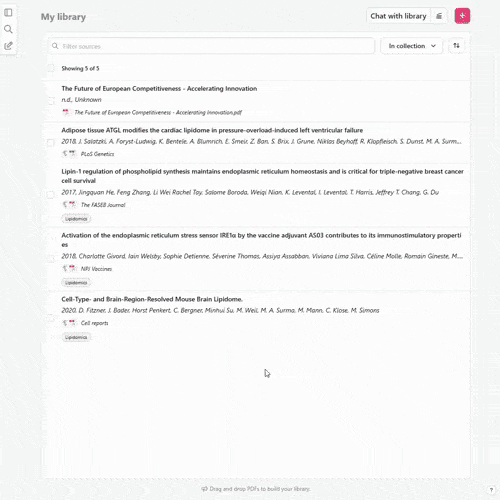
Quickly upload up to 4,000 PDFs to your library or import your previously uploaded full-text papers.
(Uploading PDFs to your library is for free.)
Conduct “Deep research”
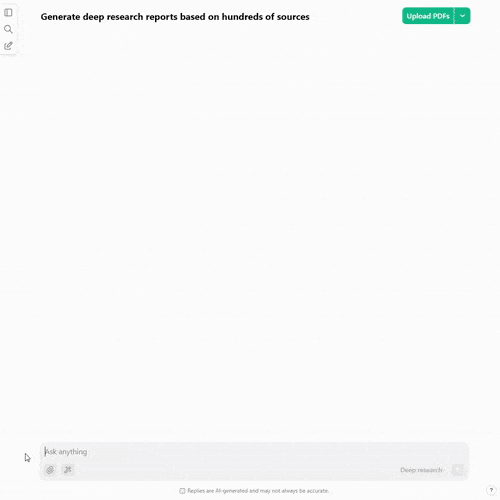
Use the “Deep research” mode to generate detailed research reports based on hundreds of sources.
(“Deep research” mode requires access to our best model.)
Why Norman Update?
This update of scienceOS is dedicated to Donald Arthur Norman, who has made significant contributions to the fields of cognitive science and human-computer interaction. For his concept of making technology intuitive and effortless to use, Norman is considered a pioneer in user-centered design.
New terms of use.
We released a new version of our terms of use with less complex language, a clearer description of what scienceOS is, and more details about your rights. We also provide the new terms of use in English and in German.
Improvements and bug fixes.
We reworked the user interface of scienceOS, made the AI agent more powerful, added an introductory article, and fixed annoying bugs.
Improvements
- Provided the AI agent with more sources for each answer in the AI science chat
- Made the library chat and PDF chat more powerful
- Implemented searching for DOIs in the chat
- Added more sources to citation networks
- Made adding sources to collections available during import
- Increased the character count for the names of collections
- Implemented drag & drop for PDFs in library
- Added a settings page to the app
- Replaced the payment solution and activated Apple Pay
- Removed the confusing app homepage
- Published a beginner’s guide and a how does it work article
- Created a profile on Bluesky
Bug fixes
- Fixed a bug where the app froze during the login
- Fixed a bug where the AI would list the tools it used in the answer
- Fixed multiple bugs related to citation networks
- Fixed a bug where the AI Actions selector hid behind the PDF preview
-

Polanyi Update
You can now chat with hundreds of PDFs in scienceOS.
The Polanyi Update enables you to add up to 4,000 PDFs to your scienceOS library. Your documents are securely stored and integrated into the AI reference manager.
With your library in place, chat with all your uploaded PDFs at once. The AI reference manager synthesizes insights across your sources, providing answers grounded in your trusted research. To keep your work structured, you may also organize your reference manager into collections and chat with specific subsets of your research. Whether by topic or project, this ensures focused and relevant AI interactions.
Store 1000s of PDFs
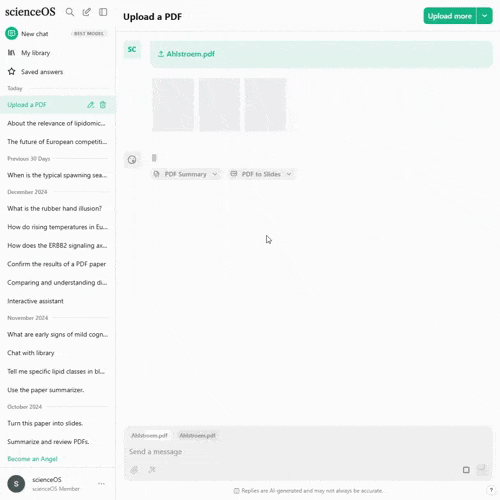
Add new PDFs from the chat to your library and import your previously uploaded PDFs.
(Uploading PDFs to your library is for free.)
Chat with your library
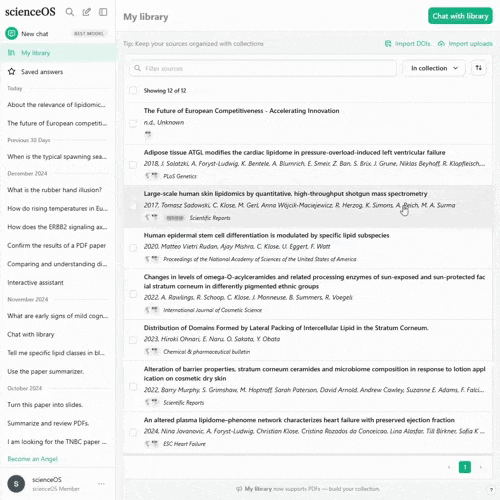
Use the “Chat with library” to chat with all your uploaded PDFs at once.
(Chatting with PDFs from your library requires access to our best model. Chatting with abstracts from your library is for free.)
Why Polanyi Update?
This update of scienceOS is dedicated to Michael Polanyi, who is considered a pioneer in the philosophy of science and knowledge theory. Polanyi made significant contributions to our understanding of tacit knowledge and the personal nature of scientific discovery.
Twitter.
We have decided to stop posting on Twitter, as its direction no longer aligns with our values. To stay updated on scienceOS, helpful use cases, and our partnerships, we invite you to connect with us on Instagram or LinkedIn.
Improvements and bug fixes.
We reworked the chat bar and how PDF links work, made scienceOS more accessible, and fixed annoying bugs.
Improvements
- Add sources to collections directly in the source popup
- Added a link to the abstract for PDF-based answers
- Allowed uploads of PDFs with a file size of up to 96MB
- Reworked the chat bar to make it easier to find AI Actions
- Made scienceOS more compatible with screen readers
Bug fixes
- Fixed a bug where users could no longer login
- Fixed a bug where users could not see all their AI Actions
- Fixed a bug where the copy button would not copy the answer
-

Otlet Update
You can now organize the sources in your scienceOS library.
The Otlet Update helps you organize the sources in your scienceOS library. You can now group your sources by adding them to collections. Each source can be part of multiple collections and one collection can contain as many sources as your whole AI reference manager.
We also added a more powerful chat history search: it can now browse the content of your previous chats. Further, we added a dark mode to scienceOS.
Create collections
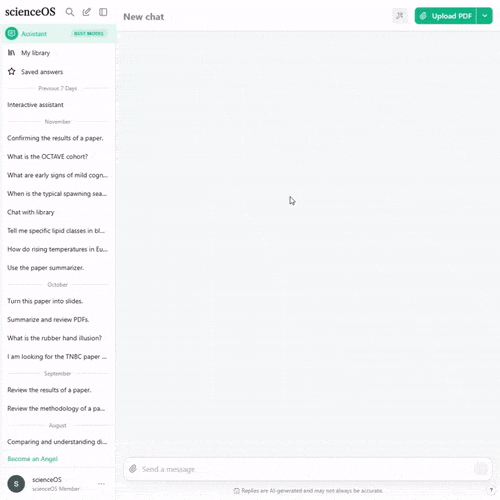
Select sources in your library and add them to collections to organize your scientific literature.
(Creating collections in your library is for free.)
Activate dark mode
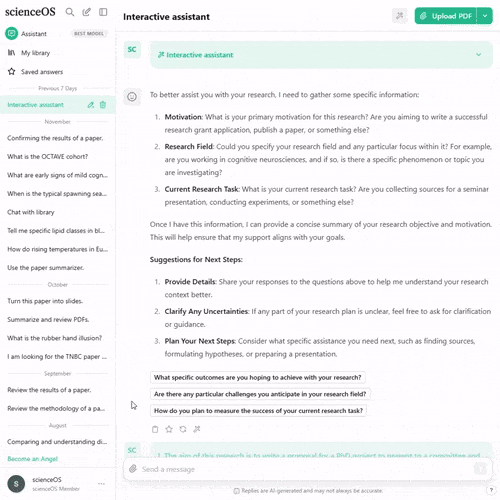
Turn on the dark mode to extend your battery life and soothe your eyes.
(Activating dark mode is fore free.)
Why Otlet Update?
This update of scienceOS is dedicated to Paul Otlet, who is considered a pioneer in the field of information science. Otlet envisioned a universal repository of knowledge and co-developed the Universal Decimal Classification (UDC) system for organizing information through card catalogs and classified knowledge.
Improvements and bug fixes.
We made chatting with PDFs more comfortable in scienceOS, the copy button more powerful, AI Actions more versatile, and fixed annoying bugs.
Improvements
- Added ‘Drag & Drop’ for uploading PDFs to a chat
- Create citation networks based on uploaded papers
- Uploaded PDFs are now cited when copying the answer
- Figures and tables can now be copied with the copy button
- You can now add custom variables to your AI Actions
- You can now use a simple search in your scienceOS library
- Added a link to continue editing diagrams in Mermaid editor
Bug fixes
- Together with a scienceOS user, fixed a bug where scienceOS would be unusable for customers of Deutsche Telekom
- Fixed a bug where users could create empty AI Actions
-

Hinton Update
You can now automate your research tasks with scienceOS.
The Hinton Update provides you with a new tool: AI Actions, customizable saved prompts within scienceOS. They help automate repetitive tasks and allow you to focus on critical analysis while the AI research assistant manages routine activities.
We prepared some AI Actions for you, but creating your own custom AI actions allows you to streamline your workflow. By customizing them to your needs, you can create smarter, faster processes, and enhancing overall productivity.
Use AI Actions to focus on more critical work while routine processes are handled by scienceOS.
Use existing AI Actions
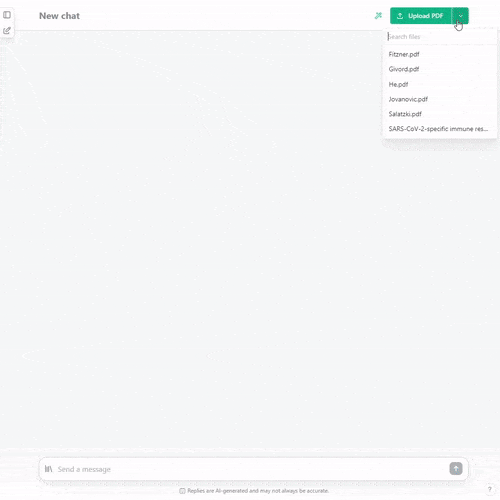
Click the magic wand to pick an AI Action. Options are based on your activity, e.g. some AI Actions are only offered when chatting with a PDF.
(Some AI Actions may require access to our best model.)
Create your own AI Actions
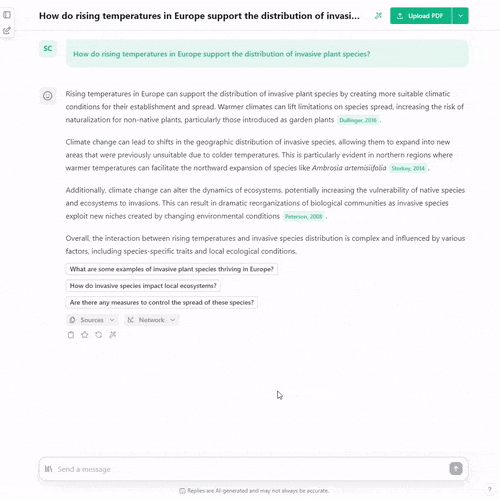
Creating custom AI actions in scienceOS allows you to streamline your workflow and automate repetitive tasks.
(Creating AI Actions is fore free.)
Why Hinton Update?
This update of scienceOS is dedicated to Geoffrey E Hinton, who is considered a pioneering figure in the field of artificial intelligence. Hinton made significant contributions to neural networks and deep learning. Together with John Hopfield, he won the 2024 Nobel prize in physics.
Improvements and bug fixes.
We reworked the PDF reader, added tutorials for scienceOS to the website, and fixed bugs related to the mobile version.
Improvements
- You can now chat with a PDF while reading it
- Added a section for tutorials to the website, more will follow
Bug fixes
- Fixed a bug where users could not log out on mobile
-

Pearl Update
You can now cross-reference PDFs and all other papers with scienceOS.
The Pearl Update allows you to cross-reference PDFs and all other papers during the same chat session. You can now extract specific results from a PDF and then query our wider research database of more than 220 Mio research papers to find additional studies or related findings. All in one chat session.
Compare information side-by-side, assess trends across sources, and easily compile the results in a structured format for deeper insights.
Review results of a paper
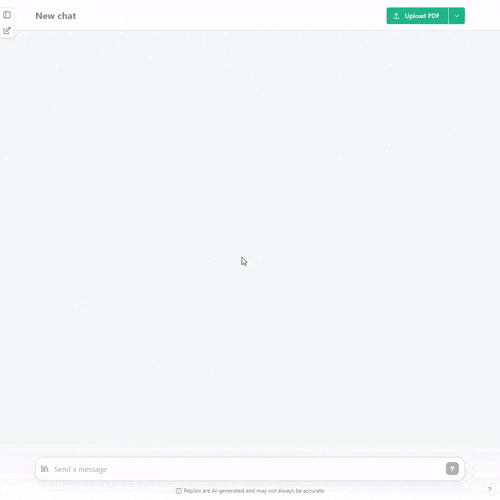
Review the results of a paper by comparing them with findings from our paper database.
(Chatting with PDFs requires access to our best model.)
Review methods of a paper
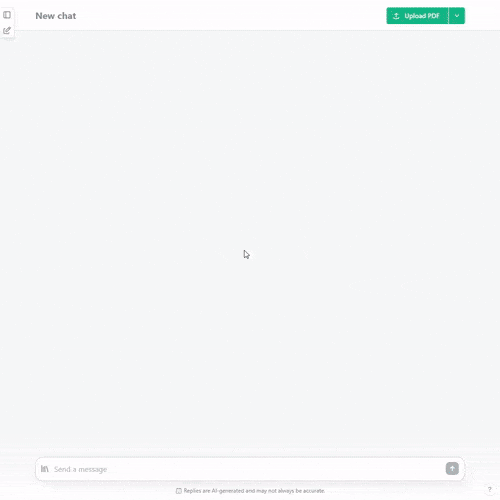
Assess the methodology of a paper by asking for other papers with similar approaches.
(Chatting with PDFs requires access to our best model.)
Why Pearl Update?
This update of scienceOS is dedicated to Judea Pearl, who is considered a pioneer in Bayesian networks allowing for the integration of different sources of information. Pearl made significant contributions to probabilistic reasoning.
A reworked website.
Our website has been updated to provide more in-depth information about the AI research assistant tools. You can now find dedicated pages for the AI Science Chat, AI PDF Chat, and an About Us section, which includes details on how we support nonprofits.
We invite you to explore the new scienceOS website and learn more about our work and how we can support your research.
-

Berners-Lee Update
You can now use the scienceOS chat for free!
With the advancement of AI models, we had long hoped to offer a better free plan. Finally, the time has arrived: with the Berners-Lee Update we are adding a free version to the scienceOS Assistant. Free users can now ask up to four questions per chat!
Over the course of the last weeks, we started evaluating the power of smaller AI models. We found one which helps us provide a better free plan. With this small AI model, we can support short conversations and offer free users up to four questions per chat. Then, free users need to start a new chat.
The small model is not powerful enough to support working with PDF documents and to sustain some further features. For these tasks, we need to make use of our best model.
By subscribing to the Angel plan, you will always use our best model with unlimited access to all features. You can upload up to eight PDFs during an Assistant session and ask as many questions per chat as you want to.
Further, we aim to make it easier to understand what you can do with scienceOS. With the launch of the free Assistant chat, we removed the free Search. All your saved searches have been translated into saved chats.
This means, we brought all the exciting features of the old Search to the chat: long lists of sources and citation networks are now available in the Assistant. Further, we implemented an analysis of all citations for a given source to help you get a quick overview about the quality of a source.
Create citation networks
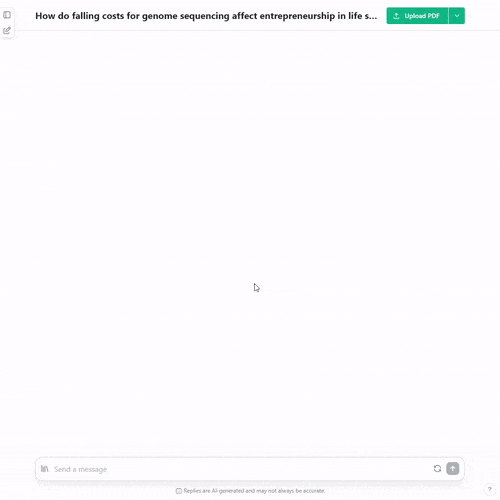
Draw citation networks for chat answers to quickly understand how sources are related to each other.
(Creating citation networks is for free.)
Summarize citations
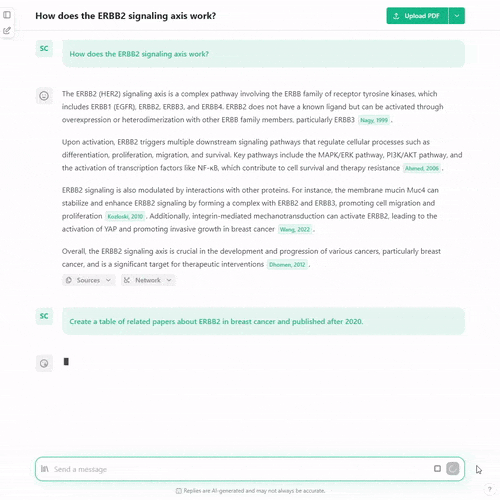
Analyze and group all citations for a given source into supporting, mentioning, and contrasting.
(Analyzing citations requires access to our best model.)
We hope this makes using scienceOS less complex.
Why Berners-Lee Update?
This update of scienceOS is dedicated to Tim Berners-Lee, who is considered the inventor of the World Wide Web. Berners-Lee created the WWW to be a system of sharing information that anyone can access for free.
Improvements and bug fixes.
We added an Angel Team license for scienceOS, improved the sidebar, and fixed citation network bugs.
Improvements
- The Angel Team plan offers six Angel plans for less than the cost of five
- Improved the sidebar
Bug fixes
- Fixed bugs where citation networks would not render correctly
-

Hearst Update
You can now chat with multiple PDFs in scienceOS.
The Hearst Update allows you to upload up to eight PDF files into a scienceOS Assistant chat session. This will help you with research tasks such as comparing the results data and synthesizing information from multiple research papers. You can also create tables and diagrams based on multiple PDFs.
Further, after uploading a research paper, scienceOS will automatically create a brief summary of the PDF in text and slide format.
Upload multiple PDFs
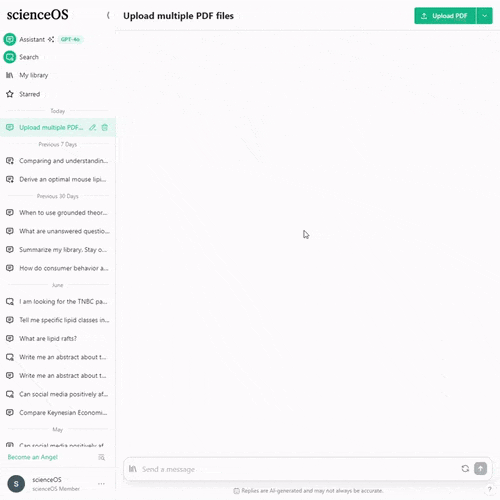
Upload and chat with up to eight PDF files in the Assistant. Each PDF will automatically generate a summary after the upload.
(Chatting with PDFs requires access to our best model.)
Compare results data
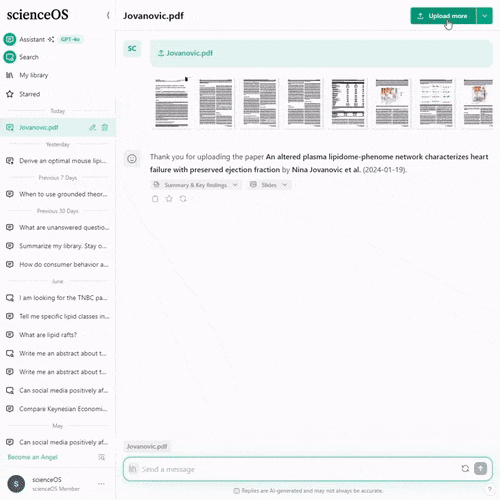
Upload multiple research papers to compare and interpret the results data in less than 1min.
(Chatting with PDFs requires access to our best model.)
Why Hearst Update?
This update of scienceOS is dedicated to Marti Hearst, who is known for her work in information retrieval and text mining. Hearst’s research advanced our ability to compare and synthesize data from multiple sources.
New source details.
We are moving towards a more intuitive scienceOS. Our goal is to make it easier to understand what you can do with scienceOS. When we started, there was only the Search. Then, we added the Assistant, the library, and today a multi-PDF chat.
Over the last months, we learned that the difference between the Search and the Assistant is not easy to understand. This is against our core value “Simplicity”. Therefore, we are harmonizing the source details for the Search and the Assistant: paper networks and citation quotes are now available in both tools.
The major difference between both tools is now that you can ask follow-up questions and upload up to eight PDFs in the Assistant, but the Search is for free.
Improvements and bug fixes.
We added new features to the scienceOS library, improved the power and speed of the search algorithm, and fixed a Windows 7/8 bug for Chrome users.
Improvements
- The AI agent can now write a summary of the abstracts in your library
- Increased the speed and power of the search algorithm
- Added notes to better communicate what is stored in My library
Bug fixes
- Fixed a critical bug for users with Windows 7/8 and old Chrome versions
-

Bates Update
You can now chat with your paper library with scienceOS.
The Bates Update introduces a new way to interact with research papers in scienceOS: ‘Library Chat‘. By activating the ‘library’ mode in the Assistant or in the Search, you can now restrict scienceOS to answer all questions based on the papers in your library.
Further, in the Assistant, you can activate and deactivate the ‘library’ mode during the same session. You may use this to find papers that support or criticize answers based on your library. Vice versa, you may quickly check an answer from all research papers with the help of the papers in your library.
Answers from your library
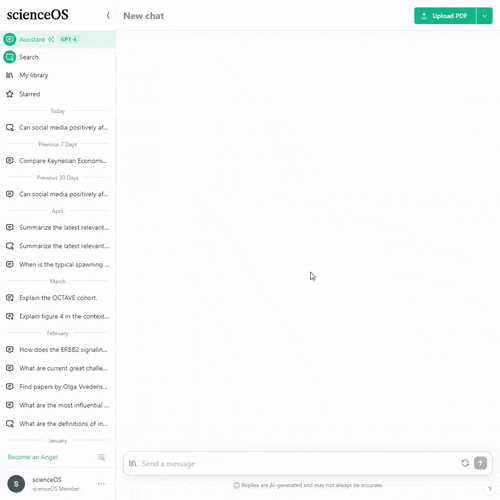
Activate ‘library’ to get answers based on the papers in your library. For example, you may write a talk abstract in 30s.
(Chatting with abstracts from your library is for free.)
Find supportive papers
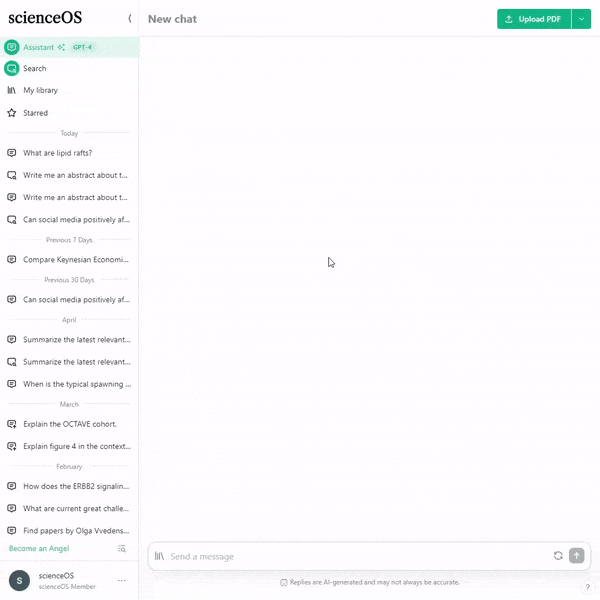
Switch ‘library’ mode on and off to find research which supports the findings of the papers in your library in less than 1min.
(Chatting with abstracts from your library is for free.)
Why Bates Update?
This update of scienceOS is dedicated to Marcia J Bates, who is known for the development of the berrypicking model. Bates’ research into information search tactics made significant contributions to cognitive models of information retrieval.
Bulk upload and library changes.
The library chat requires you to import some research papers to your library. We added a simple way to upload up to 1000 papers to your scienceOS library. Use the import function in ‘My library’ to upload a BibTex or RIS export file from your reference manager or paste a list of DOIs into the import table.
Further, we split the old library into two parts: ‘My library’ and ‘Starred’. Sources will now be added to ‘My library’ by clicking the bookmark icon, and answers will be added to ‘Starred’ by clicking the star icon. Store research papers in your library to interact with them through the library chat, and save answers to your starred folder to come back to them at a later time.
Improvements and bug fixes.
We added new features to the scienceOS library, improved the power and speed of the search algorithm, and fixed a Windows 7/8 bug for Chrome users.
Improvements
- Added 4 Mio new research papers to scienceOS
- Increased the context window of scienceOS
- Increased the maximum input length in the Assistant
Bug fixes
- Fixed bugs related to wrong source formatting
-

Bush Update
You can now store answers and sources in your scienceOS library.
The Bush Update introduces a new tool to scienceOS: ‘My library‘. In your library, you can store answers and sources that you would like to retain. Just click the little ‘star’ icon next to an answer or inside the source pop-up. This works the same way in the Assistant and the Search. You do not require an Angel subscription to use ‘My library’.
Storing answers and sources
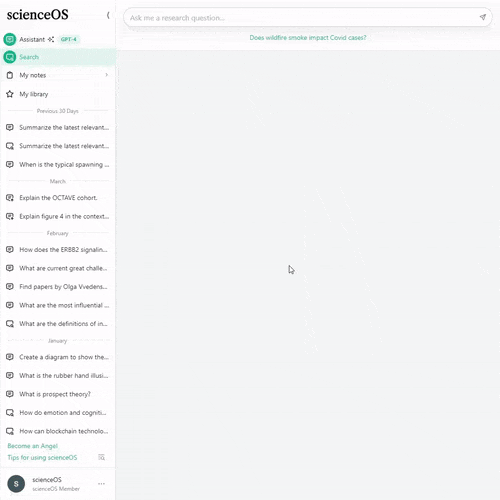
Click the ‘star’ icon next to answers and sources to add them to your library.
(Storing answers and sources in your library is for free.)
Browsing your library
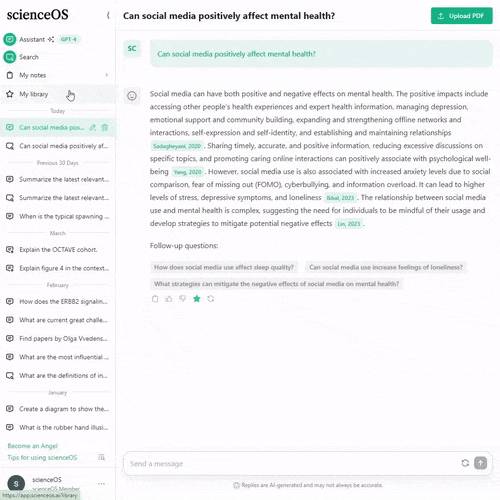
Use the filter toggle to filter all entries in your library for answers or sources.
(Browsing your library is for free.)
‘My library’ and the copy-to-clipboard button provide the same solutions as ‘My notes’ in scienceOS. With our next update, we will remove ‘My notes’ from scienceOS to reduce redundancy and complexity in scienceOS. Please make sure to copy all relevant information within the next 2-3 weeks.
Why Bush Update?
This update of scienceOS is dedicated to Vannevar Bush, who is considered as laying the groundwork for the development of hypertext and the World Wide Web. Bush shaped the way we store and access knowledge in the digital age.
Faster Assistant for all.
Thank you to our scienceOS Angels. You help us to ensure the sustainability of scienceOS and continue building helpful research tools. With your support, we were able to speed up the Assistant for all scienceOS users. Your contribution makes scienceOS faster for everyone.
Multi-language support.
Over the course of the last weeks, we improved the multi-language support of scienceOS. Now, scienceOS aims to answer in the same language as the input question. We hope to make things simpler for you.
Improvements and bug fixes.
We fixed bugs related to the paper networks in Search and improved working with PDFs in the scienceOS AI research assistant.
Improvements
- Added a full-screen mode to the PDF viewer
- Added a PDF preview when uploading a new PDF
Bug fixes
- Fixed bugs where the paper network would not work
-

Nissenbaum Update
Enhanced source transparency and copying of sources with scienceOS.
The Nissenbaum Update introduces a new in-text citation format in the Assistant which shows the first author’s name and the publication year. Further, the update adds a “copy” button to all answers and sources. The copy button enables you to copy single sources or full answers including the cited sources.
Improved source transparency
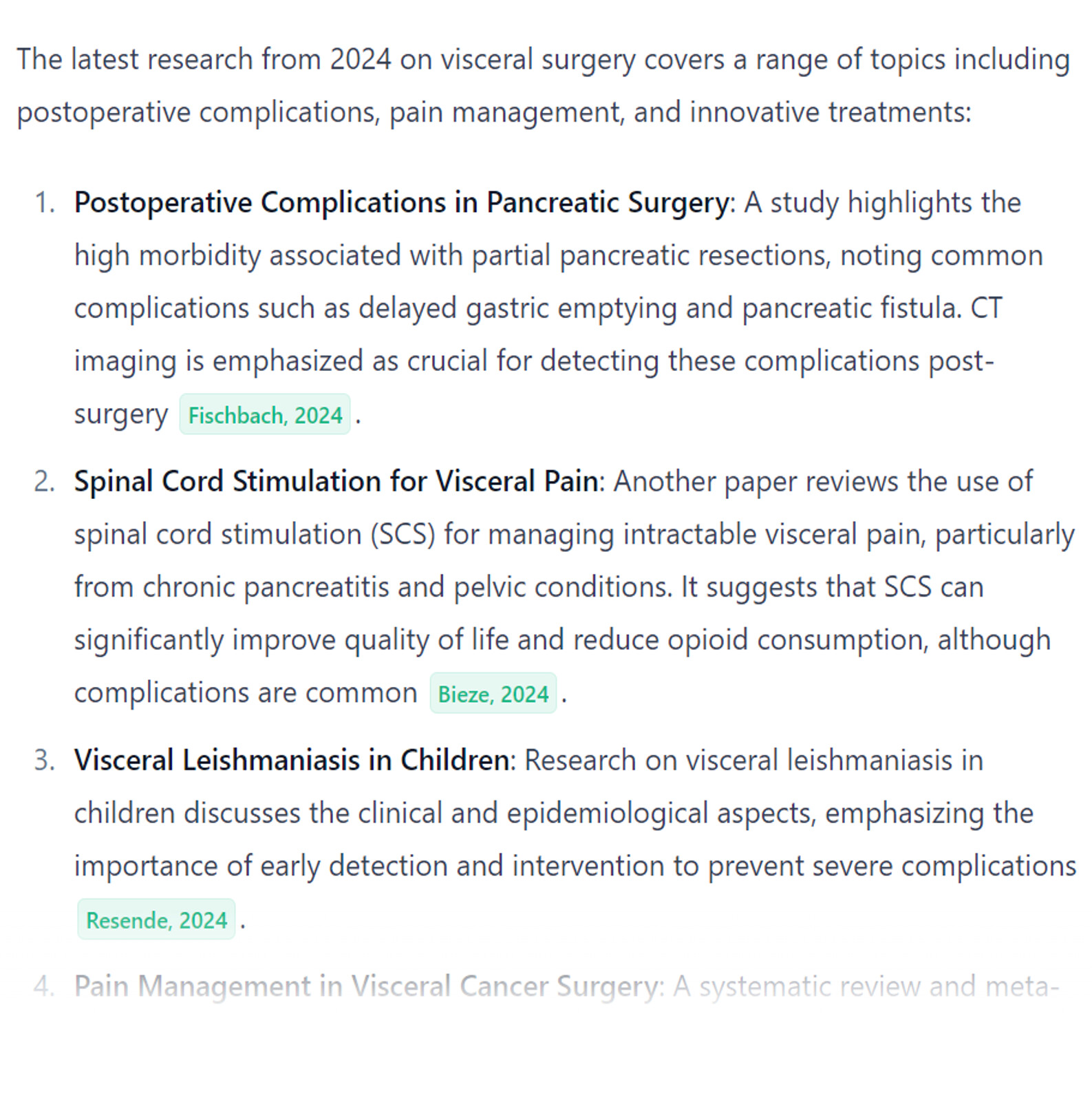
The in-text citations in the Assistant now contain the first author’s name and the publication year.
(In-text citation markers are for free.)
Copy answers and sources
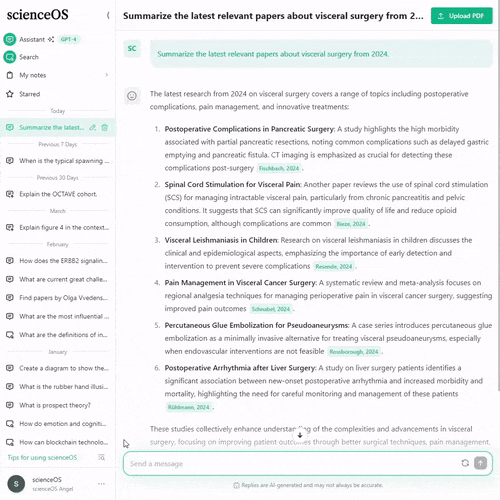
Click the copy button to copy individual sources or full answers including the cited sources.
(Copying answers and sources is for free.)
Why Nissenbaum Update?
This update of scienceOS is dedicated to Helen Nissenbaum, who is known for improving our understanding of transparency. Nissenbaum made notable contributions to the ethical and social implications of transparency in digital systems.
Faster Assistant for scienceOS Angel subscribers.
Thank you to all scienceOS Angel subscribers. You help us to ensure the sustainability of scienceOS and continue building user-friendly research tools. With your support, we were able to speed up the Assistant for Angel subscribers. As a scienceOS Angel, the Assistant will provide answers up to 3x faster than before.
Improvements and bug fixes.
We fixed bugs related to the PDF chat of and implemented changes to improve accessing information about scienceOS and subscribing to the Angel plan.
Improvements
- Reworked the website to include a feedback function and FAQ section
- Added PayPal as additional payment method
Bug fixes
- Fixed bugs where the upload of a PDF would fail
- Fixed bugs where the Assistant would not find relevant data in a PDF
- Fixed bugs in the PDF viewer which occured for very long PDFs
-

Tenopir Update
You can now upload and ask questions to PDFs with scienceOS.
The Tenopir Update allows you to upload a PDF document into a scienceOS Assistant chat session. In scienceOS Assistant, you can now chat with a research paper, and create tables and diagrams based on the information contained in the PDF document. All answers will be grounded in the document and properly referenced with links to the respective pages in the PDF.
Upload a PDF and chat with it
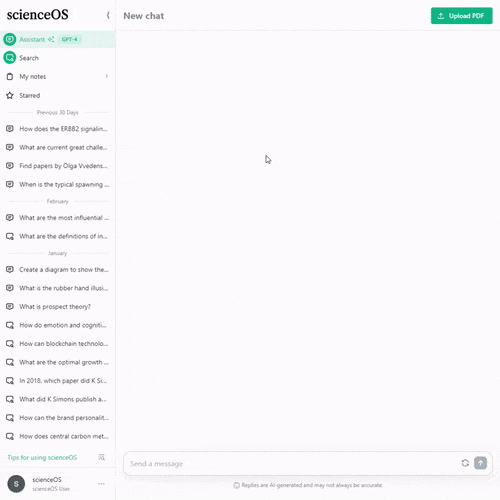
Ask questions to unravel detailed answers grounded in the content of the uploaded PDF file.
(Chatting with PDFs requires access to our best model.)
Understand figures in seconds
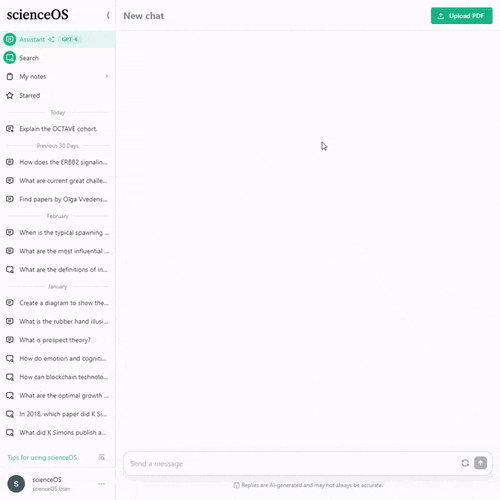
Approach figures with a critical eye and interpret them in the context of the research paper.
(Chatting with PDFs requires access to our best model.)
Why Tenopir Update?
This update of scienceOS is dedicated to Carol Tenopir, who is particularly known for her work on scholarly communication. Tenopir made significant contributions to understanding the role and use of electronic resources and digital information in academic settings.
The scienceOS Angel subscription.
We founded scienceOS to build user-friendly research tools that assist scientists in addressing global challenges. To improve existing tools and develop new ones, some features require fair financial contributions to ensure the sustainability of scienceOS.
The scienceOS Assistant uses advanced AI services to provide scientific answers, generate diagrams, and enable chatting with PDFs. Unlimited use of the Assistant will need to be covered by an “Angel” subscription.
The Angel subscription, priced at $7.95/month + taxes, will launch on or after April 1st, 2024.
We understand this may be disappointing and pledge that funds from Angel subscribers will only be used to cover costs, the development of new tools, and sustain a share of free tools.
Thank you for considering becoming a scienceOS Angel. Your support will help us develop scienceOS and contribute to a world where scientists can swiftly tackle global challenges.
Improvements and bug fixes.
We fixed a series of bugs related to the history sidebar and implemented changes to improve the clarity of the existing tools in scienceOS.
Improvements
- “Chat with papers” has been renamed and is now called “Assistant”
- “Find papers” has been renamed and is now called “Search”
Bug fixes
- Fixed multiple bugs where the history sidebar did not behave as expected
-

Sacks Update
You can now chat, and create tables and diagrams with scienceOS.
The Sacks Update adds a new tool to scienceOS: Chat with papers. In Chat with papers, you can ask follow-up questions, and create tables and diagrams. As in Find papers, the answers of scienceOS will be grounded in millions of scientific publications and properly referenced.
Ask follow-up questions

Ask follow-up questions to unravel nuanced answers grounded in published research.
(Asking follow-up questions is for free.)
Create diagrams
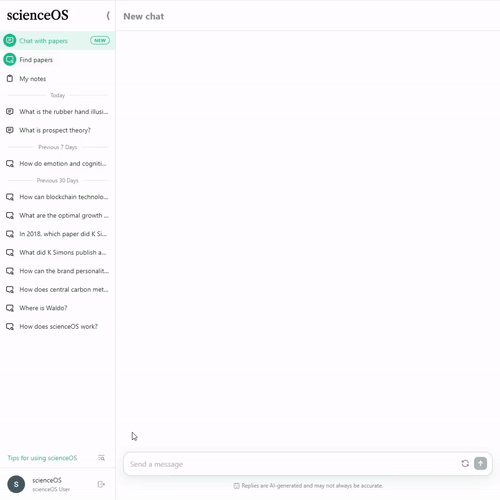
Create diagrams to visualize and understand complex concepts and relationships.
(Creating diagrams is for free.)
Why Sacks Update?
This update of scienceOS is dedicated to Harvey Sacks, who is considered the founder of conversation analysis. Sacks made significant contributions to understanding the sequential organization of talk and how participants in conversations collaboratively create meaning through their interaction.
